Yesterday mi HomeKitLink server was working perfectly: all accessories (wether devices or action groups) were published and responsive.
Today, all published accessories appear as "not responding".
Tried a few tweaks to make them respond, but without success.
So, I deleted the HomeKitLink bridge from de Home App and tried to add it again.
To my surprise Home App states that the "accessory belongs to another home" and should be reset before attempting to include it again.
Any guidance will be appreciated.
Accessories not responding
- Betacruxis offline
- Posts: 60
- Joined: Apr 03, 2010
Accessories not responding
- GlennNZ offline
-

- Posts: 1572
- Joined: Dec 07, 2014
- Location: Central Coast, Australia
Re: Accessories not responding
Hi
Deleting the whole Bridge from the Home app wouldn’t be recommended unless in very dire circumstances.
To recover you need to reset the accessory in the plugin. There is a Menu item for reset Bridge added a number of versions ago. This deletes all the pairing data and hopefully will enable re-establishment of the secured connection.
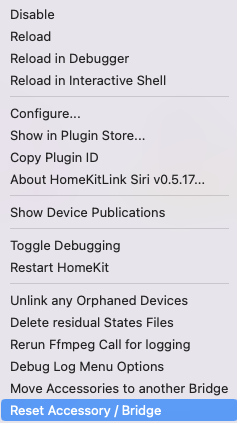
The issue you describe - well could be anything. Typically a network issue, or network communication issue - if the plugin is up and running with no obvious logging of errors. Alternatively if devices just added it may relate to incompatibility of these devices.
To aid with this there is another menu item - more recently added called
Identity Devices Running / Not Running
Which logs all devices, and hopes to track down those not ‘up’. This may help narrow down if any single device issue as a cause.
Glenn
Sent from my iPad using Tapatalk
Deleting the whole Bridge from the Home app wouldn’t be recommended unless in very dire circumstances.
To recover you need to reset the accessory in the plugin. There is a Menu item for reset Bridge added a number of versions ago. This deletes all the pairing data and hopefully will enable re-establishment of the secured connection.
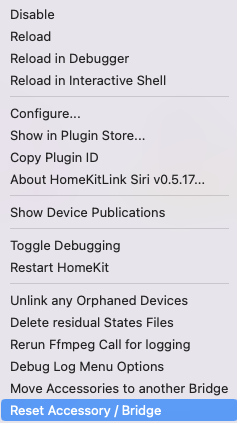
The issue you describe - well could be anything. Typically a network issue, or network communication issue - if the plugin is up and running with no obvious logging of errors. Alternatively if devices just added it may relate to incompatibility of these devices.
To aid with this there is another menu item - more recently added called
Identity Devices Running / Not Running
Which logs all devices, and hopes to track down those not ‘up’. This may help narrow down if any single device issue as a cause.
Glenn
Sent from my iPad using Tapatalk
- Betacruxis offline
- Posts: 60
- Joined: Apr 03, 2010
Re: Accessories not responding
Thanks for your answer.
Resetting the bridge did the work in regard of adding the server again in Home App.
I could add the server and all the devices and action groups published by it has been recognized by Home App.
Nevertheless none of them is still responding.
When logging the devices running/no running, all of them appear to be running.
As for a network issue, I must say nothing was changed in the network or its configuration, at leas from my part.
Also, no server/bridge error or issue has been logged .
What else could I check?
Resetting the bridge did the work in regard of adding the server again in Home App.
I could add the server and all the devices and action groups published by it has been recognized by Home App.
Nevertheless none of them is still responding.
When logging the devices running/no running, all of them appear to be running.
As for a network issue, I must say nothing was changed in the network or its configuration, at leas from my part.
Also, no server/bridge error or issue has been logged .
What else could I check?
- GlennNZ offline
-

- Posts: 1572
- Joined: Dec 07, 2014
- Location: Central Coast, Australia
Accessories not responding
Hi all,
If all the devices add to Home app, select room, confirm device okay, and then presumably at some later stage (?)-they/one or all stop responding it is unlikely that it is the plugin. (Although still could be a very odd device that has been custom published that has a state that causes the bridge to fail)
See here:
viewtopic.php?t=27136
(Mainly the accessory not found and broader connection issues)
Failing anything from above steps - probably would create a new bridge add a switch like device only to it - and publish this. If that doesn’t work - then something is wrong elsewhere with your Home system/communication.
If has been working well for a while and now not - obviously the plugin hasn’t changed - but Home network, devices, Hubs etc. May well have….
But it order to continue this, if above doesn’t fix some limited information would be useful… versions Plugin/Indigo, Mac OSX, essentially the startup plugin info covers it.
Sent from my iPad using Tapatalk
If all the devices add to Home app, select room, confirm device okay, and then presumably at some later stage (?)-they/one or all stop responding it is unlikely that it is the plugin. (Although still could be a very odd device that has been custom published that has a state that causes the bridge to fail)
See here:
viewtopic.php?t=27136
(Mainly the accessory not found and broader connection issues)
Failing anything from above steps - probably would create a new bridge add a switch like device only to it - and publish this. If that doesn’t work - then something is wrong elsewhere with your Home system/communication.
If has been working well for a while and now not - obviously the plugin hasn’t changed - but Home network, devices, Hubs etc. May well have….
But it order to continue this, if above doesn’t fix some limited information would be useful… versions Plugin/Indigo, Mac OSX, essentially the startup plugin info covers it.
Sent from my iPad using Tapatalk
- Betacruxis offline
- Posts: 60
- Joined: Apr 03, 2010
Re: Accessories not responding
After reviewing all topics and analysis apps you pointed out, it "seemed" to be no problem in the network.
Deleted the bridge from the Home App and then the server from Indigo, and reset the plug-in.
Tried creating a new server with just one switch and still no luck, but there was no errors reported either.
Then I decided to reset everything, from the modem, router, restar the iMac, restart Indigo and the plug-in, and a few minutes later all started to work well as before.
So I guess there was something in the network/comms, although I will never know what it was.
Thanks again for your help and support.
Deleted the bridge from the Home App and then the server from Indigo, and reset the plug-in.
Tried creating a new server with just one switch and still no luck, but there was no errors reported either.
Then I decided to reset everything, from the modem, router, restar the iMac, restart Indigo and the plug-in, and a few minutes later all started to work well as before.
So I guess there was something in the network/comms, although I will never know what it was.
Thanks again for your help and support.
Who is online
Users browsing this forum: No registered users and 10 guests
