Not that I use it much these days but indigo touch could benefit from toggling it’s dark mode based on the iOS system preferences
Sent from my iPhone using Tapatalk Pro
Dark Mode!
- durosity offline
-

- Posts: 4320
- Joined: May 10, 2012
- Location: Newcastle Upon Tyne, Ye Ol' England.
Re: Dark Mode!
Computer says no.
- matt (support) offline
- Site Admin
-

- Posts: 21417
- Joined: Jan 27, 2003
- Location: Texas
Re: Dark Mode!
Indigo 7.4.1 is now available and includes support for Dark Mode.
- Attachments
-
- main_window_dark_mode.png (199.83 KiB) Viewed 2724 times
- durosity offline
-

- Posts: 4320
- Joined: May 10, 2012
- Location: Newcastle Upon Tyne, Ye Ol' England.
Re: Dark Mode!
Yay! This is a glorious day for the Indigo Empire. We shall drink the blood of our enemies (light mode) and songs shall be sung of this tale for a millennia!
Sent from my iPhone using Tapatalk Pro
Sent from my iPhone using Tapatalk Pro
Computer says no.
- SSteve offline
-

- Posts: 84
- Joined: Sep 12, 2012
- Location: Sierra Foothills, California
Re: Dark Mode!
And there was much rejoicing in the land!
- matt (support) offline
- Site Admin
-

- Posts: 21417
- Joined: Jan 27, 2003
- Location: Texas
Re: Dark Mode!
- Attachments
-
- 51GIOz6pNpL._AC_SY741_.jpg (23.52 KiB) Viewed 2698 times
- durosity offline
-

- Posts: 4320
- Joined: May 10, 2012
- Location: Newcastle Upon Tyne, Ye Ol' England.
Re: Dark Mode!
@Jay is looking a bit pale...
Sent from my iPhone using Tapatalk Pro
Sent from my iPhone using Tapatalk Pro
Computer says no.
- Swancoat offline
- Posts: 503
- Joined: Nov 20, 2009
- Location: Houston
Re: Dark Mode!
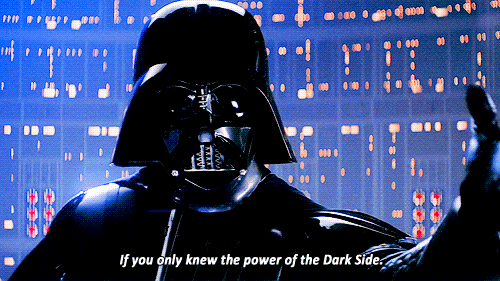
http://nerdhome.jimdo.com
- jay (support) offline
- Site Admin
-

- Posts: 18219
- Joined: Mar 19, 2008
- Location: Austin, Texas
Re: Dark Mode!
durosity wrote:@Jay is looking a bit pale...
That's not me, I just got back from a fun mini-vacation in Cancun...
- durosity offline
-

- Posts: 4320
- Joined: May 10, 2012
- Location: Newcastle Upon Tyne, Ye Ol' England.
Re: Dark Mode!
jay (support) wrote:durosity wrote:@Jay is looking a bit pale...
That's not me, I just got back from a fun mini-vacation in Cancun...
I think you’re gonna have to post a selfie to prove it

Sent from my iPhone using Tapatalk Pro
Computer says no.
- RogueProeliator offline
-

- Posts: 2501
- Joined: Nov 13, 2012
- Location: Baton Rouge, LA
Re: Dark Mode!
I think you’re gonna have to post a selfie to prove it
Did you just ask a person on the internet for a pic? I think you have this forum confused with others you are visiting...
- DaveL17 offline
-

- Posts: 6753
- Joined: Aug 20, 2013
- Location: Chicago, IL, USA
Re: Dark Mode!
Moderators are standing by.
I came here to drink milk and kick ass....and I've just finished my milk.
[My Plugins] - [My Forums]
- matt (support) offline
- Site Admin
-

- Posts: 21417
- Joined: Jan 27, 2003
- Location: Texas
Re: Dark Mode!
- Attachments
-
- redbutton425-425x239.jpg (16.29 KiB) Viewed 2565 times
- durosity offline
-

- Posts: 4320
- Joined: May 10, 2012
- Location: Newcastle Upon Tyne, Ye Ol' England.
Re: Dark Mode!
RogueProeliator wrote:I think you’re gonna have to post a selfie to prove it
Did you just ask a person on the internet for a pic? I think you have this forum confused with others you are visiting...
Oh don’t worry, me and Jay trade pics all the time. In person.
Also I was fully expecting him to post a picture of an albino mouse or something..

Sent from my iPhone using Tapatalk Pro
Computer says no.
- Turribeach offline
- Posts: 429
- Joined: Feb 06, 2015
- Location: London, UK
Re: Dark Mode!
Hi, I don't run MacOS Mojave on Dark Mode but still like to selectively turn on Dark Mode. Some Apps allow for this by having an option to either follow OS settings or whatever setting you want (Dark or Light). Since Indigo doesn't have this option I am trying with this approach but it doesn't seem to be working. The only plist file that I can find belonging to Indigo is com.perceptiveautomation.indigo-client6.plist although I am running v7.4.1. So I tried with this command:
Restarted my Indigo client but it didn't work. Any ideas? Thanks
- Code: Select all
defaults write "com.perceptiveautomation.indigo-client6" NSRequiresAquaSystemAppearance -bool Yes
Restarted my Indigo client but it didn't work. Any ideas? Thanks
- matt (support) offline
- Site Admin
-

- Posts: 21417
- Joined: Jan 27, 2003
- Location: Texas
Re: Dark Mode!
I don't think you are using that pref key correctly. This article explains it better, but I think the trick is you turn Dark Mode on at the macOS level then use that pref key to disable dark mode in the apps you don't want dark mode on (including system/finder apps if you want).
Who is online
Users browsing this forum: No registered users and 2 guests

