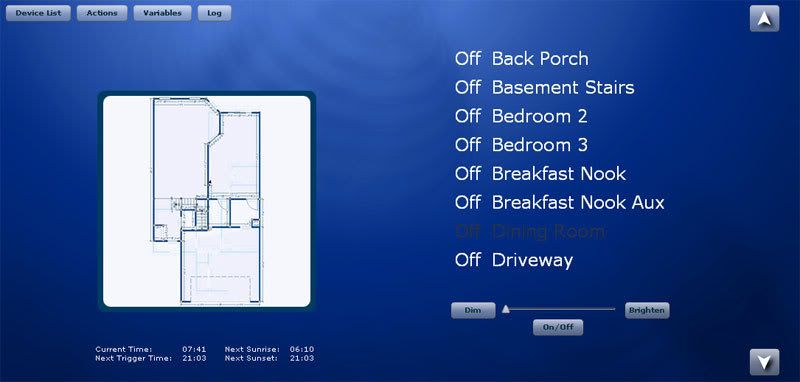Hi Mike,
gza wrote:Does the log on the server cycle at all? Just wondering how much history it keeps so I can adjust the page up and down functions.
The server itself also keeps only the last 1500 lines in memory. This is actually a hidden preference (MaxLogHistory2) that can be adjusted via the server's XML pref file. The native Cocoa client is hard coded, however, to always just keep 1500 lines in the UI.
gza wrote:The last few things to do are .... add a shared object to enable local password caching and host settings.
You shouldn't need to add local password caching. You can request from the Indigo Web Server (assuming you are having the Indigo Web Server serve the SWF file) the current user name and password. It actually also returns the domain and port number to connect to as well, so once the SWF starts executing it can automatically get everything it needs from IWS to establish a connection to the Indigo Server. This works because the request is first checked via the IWS (Indigo Web Server) HTTP authentication scheme. If the user has already typed in the user name and password to download the SWF (via the browser authentication UI), then IWS knows it is a valid user and can pass along the authentication information to the SWF. The original Flash client I emailed you has the logic to do this in it. Try accessing the path "/flash_conn_prefs" via Safari from IWS to see IWS return all the information you need.
gza wrote:Last question (for now), when setting up a varible do you have to define the values allowed. I'm trying to figure out a way to list the varibles and allow you to change them without to much input. Boolen values are easy. Maybe everything else should just display a value. I don't know.
Indigo Variable values are untyped. They are all just strings and get dynamically cast to booleans or integers in Indigo Server. There currently isn't any meta information stored in the Indigo database that will provide any type of hint as to what type of values are allowed/expected.
Regards,
Matt