Soo... a huge motivator of Indigo is obviously Control Pages, when I first started using Indigo I hadn't designed a single thing in my life so it took a while to get there, in the mean time I relied on the simple included 19th century pictures that come with. I remember at one time taking fullscreen screenshot of something in PowerPoint to use it as the background. POWERPOINT! Not even Keynote. I can't even…OMG.
Eventually I started getting a little bit better and designing better stuff, that were never completed anyway because Indigo has this completely infuriating random sorting system. It's supposed to be fixed in later versions but I don't subscribe to software so I didn't continue past 7.0.4. Instead I linked Home Assitant to Indigo and use those pages instead.
That doesn't mean they should go to waste though, maybe some of you guys could use the assets I made. In the beginning I used a lot of FontAwesome to get me started but from then I was getting better designing things so I started making my own. In other words these have no copyright to them, maybe CC-BY-SA it at all. If you deem it worthy I'd be honored, truly.
I actually made photorealistic 3D models to actual scale of the place (places actually but fortunately I started with the smaller one so in case it turned out badly it wouldn't be that much wasted time--always start small, per room if possible!) using this interior design tool, micasa3d or sucasa3d something like that, it was on another Mac and I don't have it in my apps to check. It's free and open source though so it shouldn't be hard to find, with the small miniatures it started to look cool 'cause you'd touch on a target and the whole place would rotate and I draw shadows (black shapes with alpha channel) to obscure rooms where lights would be off, as I mentioned already, it was never finished though.
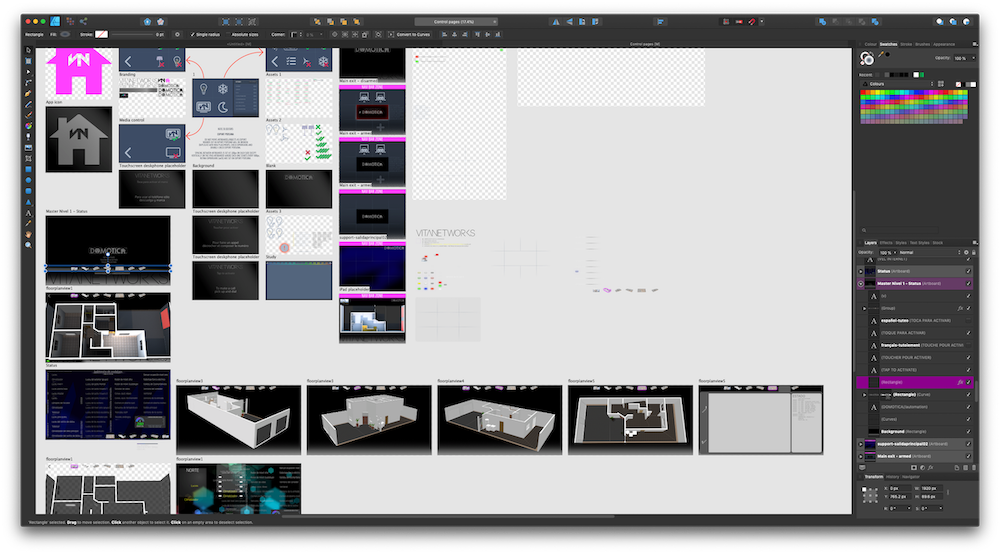
Making shadow overlays:
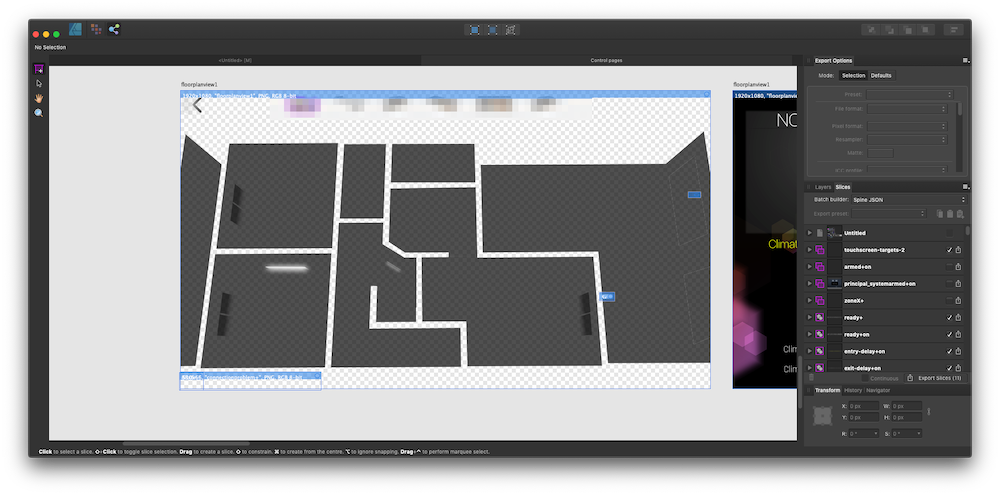
Since these are highly detailed I'm sure you understand why I removed the artboard from the file.
"Closed", "Close", "Fermées", "Fermés", "Fermée", "Fermé", "Fermer", "Cerrado", "Cerrada", "Cerradas", "Cerrados", "Cerrar"… It makes you want to just stop living! Very tedious to make, but it's there, it's spaced, and you can just restyle it so it fit you design, fonts are embedded in the documents. I will double check to make sure before posting though. There also little cues all over to guide yourself. I actually do that all the time because I'm forgetful, I'm always finding little notes from past me.
Anyway… most assets are also ready to export, you just need to select a directory and Affinity Designer can live update the assets, you can map directly the location of the server or a synced (Syncthing, Resilio Pro, Active Directory DFS) location and live update things, or live screw up things, as I found out one random day.
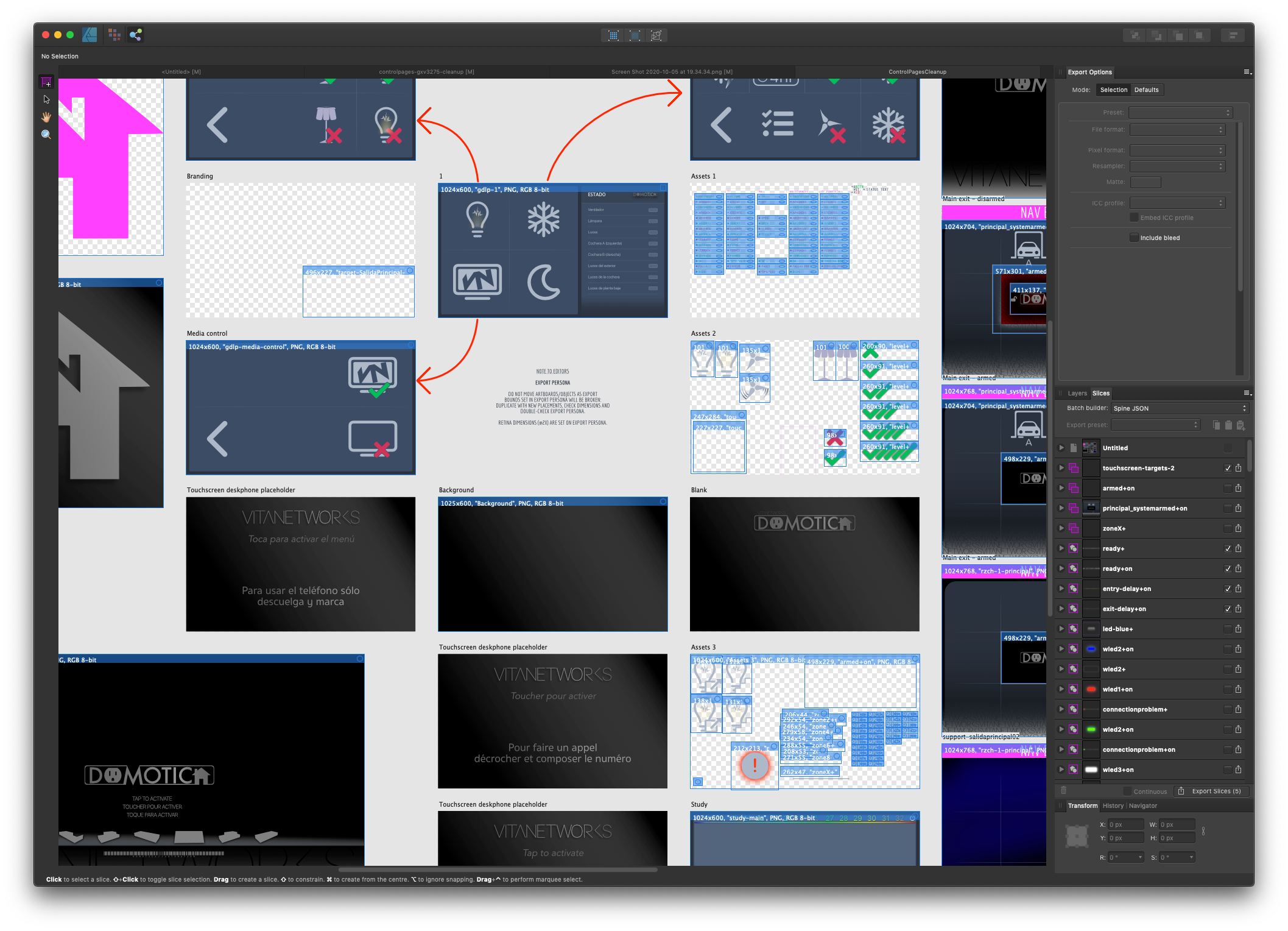
I had a lot of branding but I removed already because you probably want to make it your own, where I didn't remove it though, like the VN in the house icon in the corner, it's because with the node editing tool it can easily be morphed into anything else you wish, leaving it in place lets you start working right away without drawing another thing to punch it through. If else, with the node tool (key A) you can select the nodes of "window" (the VN) press backspace and it's gone.
Over the time this document started getting way too big and a tad unfocused so while designing a set of control pages for somebody else's room, I started fresh, skills a little bit better, not much but the focusing thing make a huge difference, this is what I started forming:
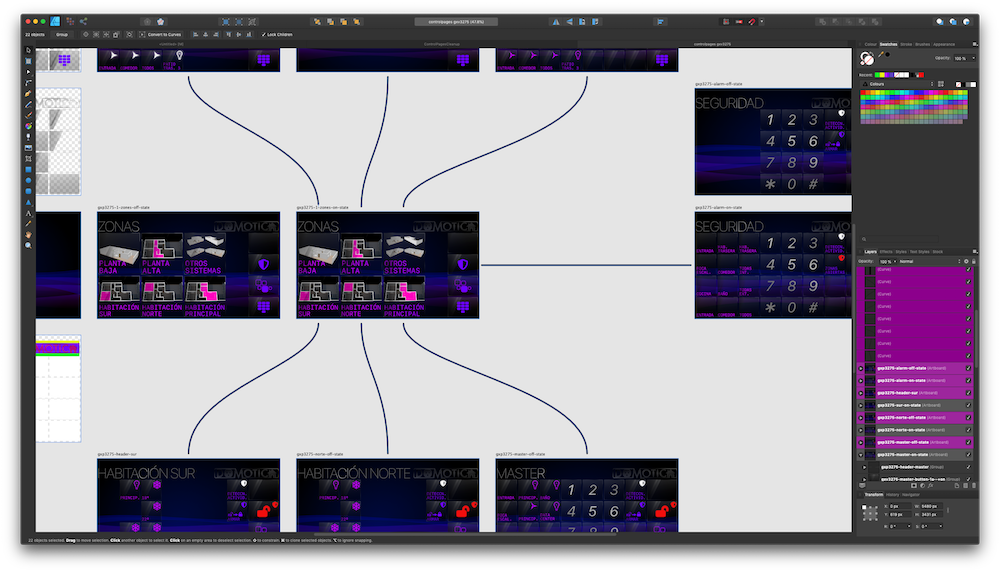
This was meant for one of our deskphone, which are really on nightstands. These are VoIP Android phones, essentially a tablet with a handset attached to it. Expensive and horribly slow devices but they're good for this and they look gorgeous. It can be adapted for anything else though.
This, single-device document has over 400 assets on it. It's all done, I removed the literal plans I had of the property and put some purple boxes instead and placed them in the correct layers as placeholders for your very own security overlooks/disregards…or y'know, an bed or washing machine icon or something else. Indigo hardcore fans might like this much purple, backgrounds are not images, they are full vector compositions using simple shapes that scaled and deformed will still look perfect and crisp and most assets are stacked in groups to help navigating, sorting, all that. It even has a highly contrasting map background to cope with Indigo's composing limitations.
If you need it in Retina/HiDPI dimensions in Export Persona just add @2x, no need to edit anything except customizations and your logos maybe. Assets are for device control, so most of them have a copy with an opposing state, i.e; ON and OFF.
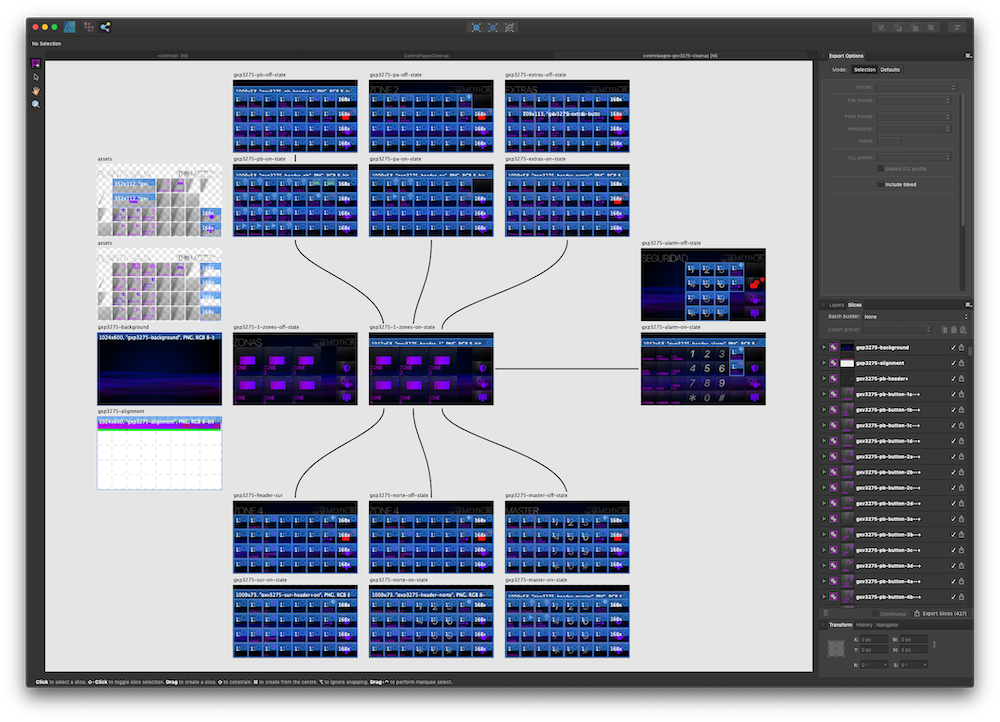
Asset decomposition artboards (so you can elaborate on 'em):
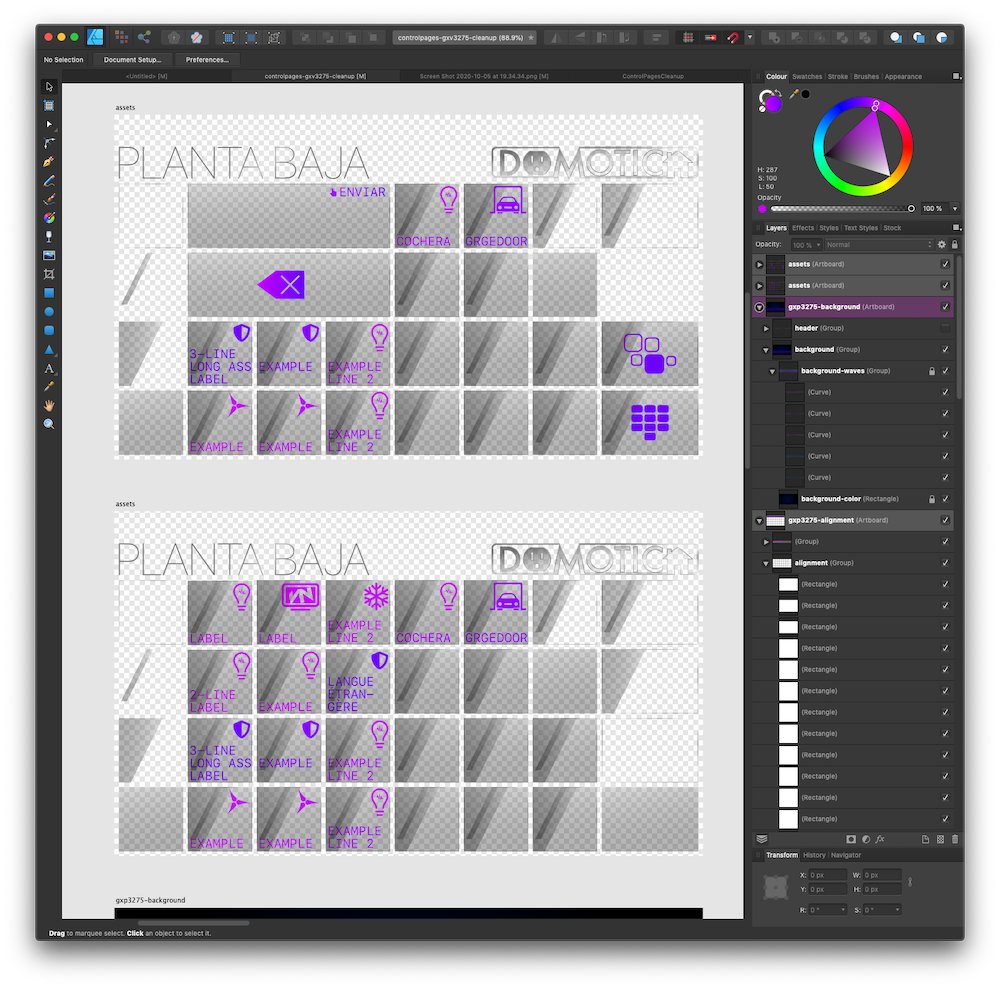
In the end and because ealier projects were either smaller or never actually tried to be implemented, I wasn't expecting to encounter this nightmare:

Assets are in completely random order. Imagine that times 400. It's a bummer that I don't get the fix for pagemaker thingy despite it is part of the premium over the other Indigo if I remember correctly. No hard feeling though, I managed through Home Assistant, and the fact that I'm moving away to it doesn't change how highly I think of Indigo, and fact is that's still the best controller out there for Insteon and it's not "too hacky" as other are. It constantly pushed me to learn something new, just this week I discovered I might be able to add learn Python after all, not just languages people talk.
https://fetch.vitanetworks.link/stationary/embeddedsomewhere/indigo/project1.afdesign
https://fetch.vitanetworks.link/stationary/embeddedsomewhere/indigo/project2.afdesign
https://fetch.vitanetworks.link/stationary/embeddedsomewhere/indigo/fontpack.7z
About the fonts (Copyrights)
I think Designer lacks that option, on further inspection, so I added the fonts in a compressed file. Where I live there are practically zero copyright laws, however, I know the US and other countries are not like that; fonts are publicly accesible, may even be included in the system since one of them is Apple's San Francisco. Which is available for download directly from Apple in their design website, buried several levels deep in the developer section, you don't need to be a dev or even to have an account to get them--they really are freely available with a ton of assets more, you should check that website just as well. (Back when I cared I became an Apple Developer just to get the iOS betas.
