That's pretty much is. Can conditions such as first check X variable before going on be applied to individual actions in action groups?
Doing it with triggers adds way too many steps to the program and would need to split the sequence of events into way to many. Is there like a plugin for this maybe?
Thanks.
Condition on Actions *in* Action Groups
- vitaprimo offline
-

- Posts: 37
- Joined: Jul 12, 2016
- Location: La Paz, Baja California Sur. MX.
Condition on Actions *in* Action Groups
I'll bet you think this post is about you. Don't you. ♪
- matt (support) offline
- Site Admin
-

- Posts: 21416
- Joined: Jan 27, 2003
- Location: Texas
Re: Condition on Actions *in* Action Groups
Thanks for the feedback. This one was already on the feature request list. I don't know of a plugin that currently does this.
- colin_d offline
- Posts: 34
- Joined: Nov 08, 2014
- Location: East Sussex
Re: Condition on Actions *in* Action Groups
+1
I was thinking exactly the same last night.
Would open up a lot of possibilities.
I was thinking exactly the same last night.
Would open up a lot of possibilities.
- vitaprimo offline
-

- Posts: 37
- Joined: Jul 12, 2016
- Location: La Paz, Baja California Sur. MX.
Re: Condition on Actions *in* Action Groups
Inspiration hit and I sort of worked around it rethinking a few things: I created monitors on variables so they become triggers so they become conditionable without adding too many steps and using the IF-THEN-ELSE plugin that does require an extra actionGroup per condition but it's better than nothing I suppose. I have one last action that requires twice the logic but although while the plugin has the option to specify several conditions, allegedly, in reality the minute I check another box the previous one gets deselected. A trial run didn't quite work either, so I might have to start over unless I find the problem. 
I saw some posts of people complaining about Apple--this--Apple--that (pretty much Apple users' status quo nowadays) which made me think perhaps the plugins woks but not in the OS I'm using; Mojave. If everything fails, I'll try moving to High Sierra. I lost trust in Apple before long before I caved and I traded the fix of Spotlight's deep linking in Mojave for my integrity but I kept my suspicions at an all-time high rejecting updates and keeping the installers and NetI2nstall images of previous OSes. Oh well...
If I manage to do it I'll make sure to post it here because docu doesn't cover this.
I saw some posts of people complaining about Apple--this--Apple--that (pretty much Apple users' status quo nowadays) which made me think perhaps the plugins woks but not in the OS I'm using; Mojave. If everything fails, I'll try moving to High Sierra. I lost trust in Apple before long before I caved and I traded the fix of Spotlight's deep linking in Mojave for my integrity but I kept my suspicions at an all-time high rejecting updates and keeping the installers and NetI2nstall images of previous OSes. Oh well...
If I manage to do it I'll make sure to post it here because docu doesn't cover this.
I'll bet you think this post is about you. Don't you. ♪
- vitaprimo offline
-

- Posts: 37
- Joined: Jul 12, 2016
- Location: La Paz, Baja California Sur. MX.
Re: Condition on Actions *in* Action Groups
I think I finished!
Now, keep in mind I don't know how to code, if it appears like I attempted to do it, I didn't, I simply chose a language to get the pretty colors in Visual Studio Code that helped me read more easily.
At some point I f**ked VSCode up by installing some extension and panicked bc I lost the pretty colors but I got them back. Visio was getting me nowhere, so putting it textual was way faster.
Visio was getting me nowhere, so putting it textual was way faster.
I tweaked it a little to make it more generic, paste on VSCode or other IDE and select Python--IT'S NOT!
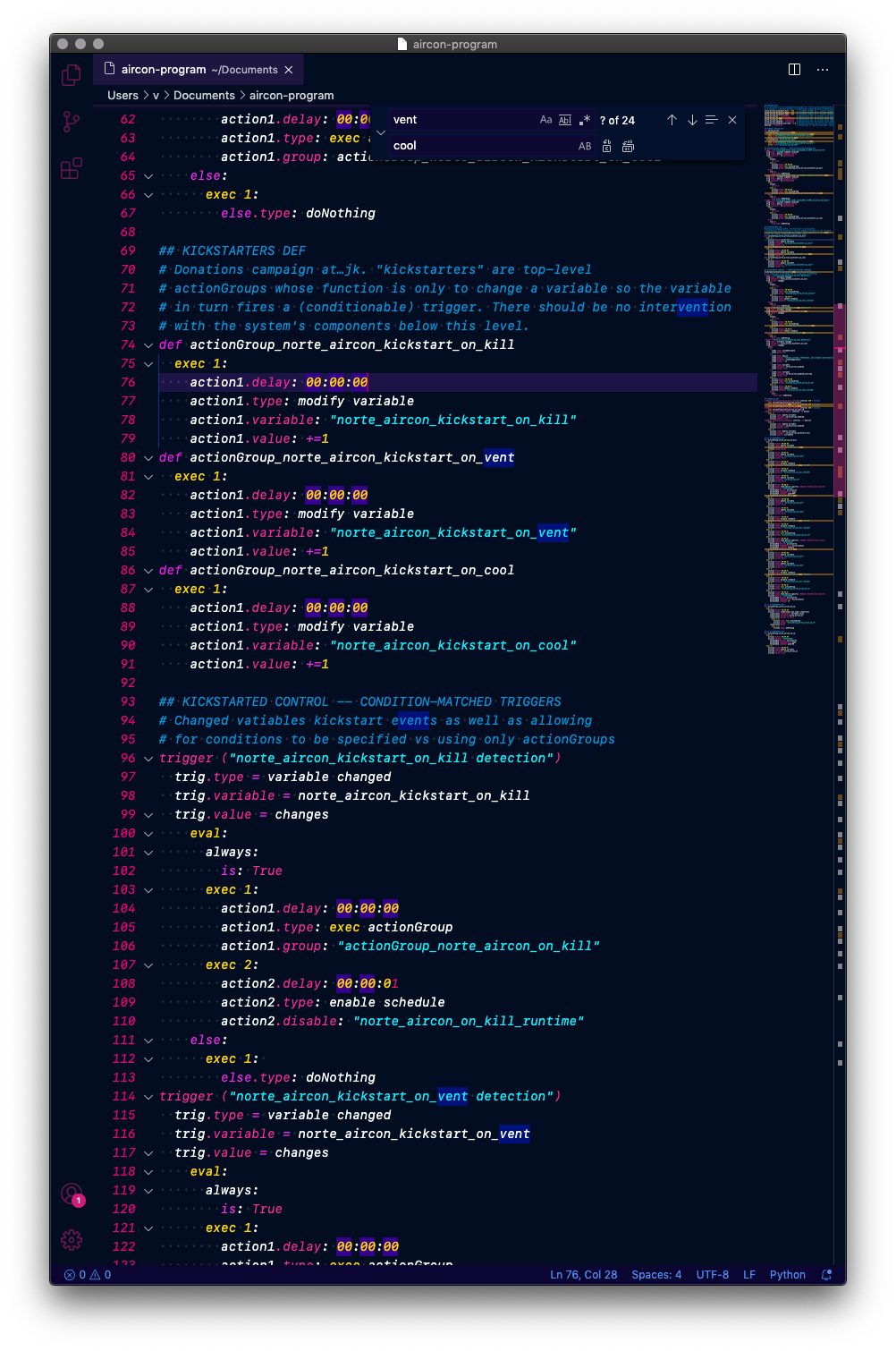
Now, keep in mind I don't know how to code, if it appears like I attempted to do it, I didn't, I simply chose a language to get the pretty colors in Visual Studio Code that helped me read more easily.
At some point I f**ked VSCode up by installing some extension and panicked bc I lost the pretty colors but I got them back.
I tweaked it a little to make it more generic, paste on VSCode or other IDE and select Python--IT'S NOT!
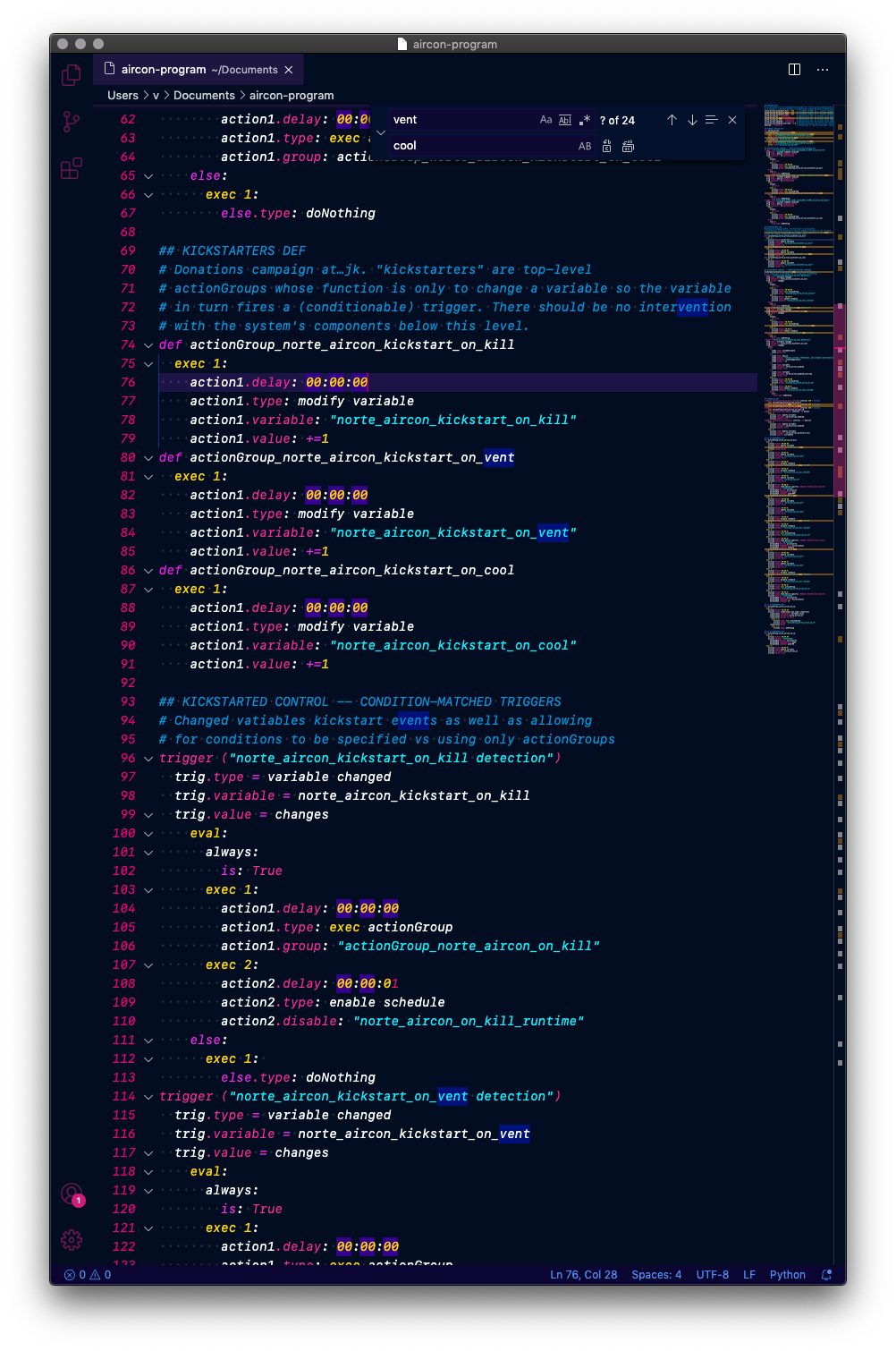
- Code: Select all
#!/sheBangs/sheBangs♫ -o hBaby | when she && mv ./es♫
\ READ FORWARD, BUILD BACKWARDS (IN SECTION BOTTOM->TOP)
## VIRTUAL DEVICE DEF
def norte_aircon:
virtualDevice "norte_aircon_vent"
exec.off"actionGroup_norte_aircon_kickstart_on_vent"
exec.on"actionGroup_norte_aircon_kickstart_on_kill"
print.status"norte_aircon_on_vent"
virtualDevice "norte_aircon_cool"
exec.on"actionGroup_norte_aircon_kickstart_on_vent"
exec.off"actionGroup_norte_aircon_kickstart_on_kill"
print.status"norte_aircon_on_cool"
## KEYPAD/BUTTON CONTROL -- DEVICE-INITIATED TRIGGERS DEF
trigger ("if norte:kpad-bttn2 sends insteonON turnOFF aircon-norte")
trig.type = insteon command received
trig.from = device.keypadLincNorte
trig.received = on.buttonGroup2
eval:
always:
is: True
exec 1:
action1.delay: 00:00:00
action1.type: exec actionGroup
action1.group: actionGroup_norte_aircon_kickstart_on_kill
else:
exec 1:
else.type: doNothing
trigger ("if norte:kpad-bttn4 sends insteonON turnON aircon-norte @vent")
trig.type = insteon command received
trig.from = device.keypadLincNorte
trig.received = on.buttonGroup4
eval:
always:
is: True
exec 1:
action1.delay: 00:00:00
action1.type: exec actionGroup
action1.group: actionGroup_norte_aircon_kickstart_on_vent
else:
exec 1:
else.type: doNothing
trigger ("if norte:kpad-bttn6 sends insteonON turnON aircon-norte @cool")
trig.type = insteon command received
trig.from = device.keypadLincNorte
trig.received = on.buttonGroup6
eval:
always:
is: True
exec 1:
action1.delay: 00:00:00
action1.type: exec actionGroup
action1.group: actionGroup_norte_aircon_kickstart_on_cool
else:
exec 1:
else.type: doNothing
## KICKSTARTERS DEF
def actionGroup_norte_aircon_kickstart_on_kill
exec 1:
action1.delay: 00:00:00
action1.type: modify variable
action1.variable: "norte_aircon_kickstart_on_kill"
action1.value: +=1
def actionGroup_norte_aircon_kickstart_on_vent
exec 1:
action1.delay: 00:00:00
action1.type: modify variable
action1.variable: "norte_aircon_kickstart_on_vent"
action1.value: +=1
def actionGroup_norte_aircon_kickstart_on_cool
exec 1:
action1.delay: 00:00:00
action1.type: modify variable
action1.variable: "norte_aircon_kickstart_on_cool"
action1.value: +=1
## KICKSTARTED CONTROL -- CONDITION-MATCHED TRIGGERS
trigger ("norte_aircon_kickstart_on_kill detection")
trig.type = variable changed
trig.variable = norte_aircon_kickstart_on_kill
trig.value = changes
eval:
always:
is: True
exec 1:
action1.delay: 00:00:00
action1.type: exec actionGroup
action1.group: "actionGroup_norte_aircon_on_kill"
exec 2:
action2.delay: 00:00:01
action2.type: enable schedule
action2.disable: "norte_aircon_on_kill_runtime"
else:
exec 1:
else.type: doNothing
trigger ("norte_aircon_kickstart_on_vent detection")
trig.type = variable changed
trig.variable = norte_aircon_kickstart_on_vent
trig.value = changes
eval:
always:
is: True
exec 1:
action1.delay: 00:00:00
action1.type: exec actionGroup
action1.group: "actionGroup_norte_aircon_on_vent"
exec 2:
action2.delay: 00:00:01
action2.type: enable schedule
action2.disable: "norte_aircon_on_vent_runtime"
else:
exec 1:
else.type: doNothing
trigger ("norte_aircon_kickstart_on_cool detection")
trig.type = variable changed
trig.variable = norte_aircon_kickstart_on_cool
trig.value = changes
eval:
if:
cond1.type: systemVariable
cond1.dark: True
or:
cond2.type: device
cond2.device: "insteon wireless thermostat, non-climate controlled area"
cond2.property: zone1temperature
cond2.value: > 34
or:
cond3.type: variable
cond3.variable: norte_aircon_enabled
cond3.value: True
or:
cond4.type: variable
cond4.variable: norte_aircon_enabled_override
cond4.value: True
exec 1:
action1.delay: 00:00:00
action1.type: exec actionGroup
action1.group: "actionGroup_norte_aircon_on_cool"
exec 2:
action2.delay: 00:00:01
action2.type: enable schedule
action2.disable: "norte_aircon_on_cool_runtime"
else: # not input anywhere, just for reference
exec:
else.type: doNothing
## L0 ACTIONGROUPS DEF
def actionGroup_norte_aircon_on_kill
exec 1:
action1.delay: 00:00:00
action1.type: modify variable
action1.variable: "norte_aircon_on_vent"
action1.value: False
exec 2:
action2.delay: 00:00:01
action2.type: modify variable
action2.variable: "norte_aircon_on_cool"
action2.value: False
exec 3:
action3.delay: 00:00:02
action1.type: disable schedule
action1.disable: "norte_aircon_on_vent_runtime"
exec 4:
action4.delay: 00:00:03
action4.type: disable schedule
action4.disable: "norte_aircon_on_cool_runtime"
exec 5:
action5.delay: 00:00:04
action5.type: modify variable
action5.variable: "norte_aircon_on"
action5.value: False
exec 6:
action6.delay: 00:00:05
action6.type: send device specific command (harmony hub actions)
action6.device: "harmonyHub"
harmonyHub.device: airconnorte
harmonyHub.commandGroup: home
harmonyHub.command: powerOFF
def actionGroup_norte_aircon_on_vent
exec 1:
action1.delay: 00:00:00
action1.type: modify variable
action1.variable: "norte_aircon_on_cool"
action1.value: False
exec 2:
action2.delay: 00:00:01
action2.type: disable schedule
action2.disable: "norte_aircon_on_kill_runtime"
exec 3:
action3.delay: 00:00:02
action3.type: disable schedule
action3.disable: "norte_aircon_on_cool_runtime"
exec 4:
action4.delay: 00:00:03
action4.type: exec actionGroup
action4.group: "actionGroup_norte_aircon_on_L2"
exec 5:
action5.delay: 00:00:04
action5.type: modify variable
action5.variable: "norte_aircon_on_vent"
action5.value: True
exec 6:
action6.delay: 00:00:06
action6.type: send device specific command (harmony hub actions)
action6.device: "harmonyHub"
harmonyHub.device: airconnorte
harmonyHub.commandGroup: miscellaneous
harmonyHub.command: fanOnly
def actionGroup_norte_aircon_on_cool
exec 1:
action1.delay: 00:00:00
action1.type: modify variable
action1.variable: "norte_aircon_on_vent"
action1.value: False
exec 2:
action2.delay: 00:00:01
action2.type: disable schedule
action2.disable: "norte_aircon_on_kill_runtime"
exec 3:
action3.delay: 00:00:02
action3.type: disable schedule
action3.disable: "norte_aircon_on_vent_runtime"
exec 4:
action4.delay: 00:00:03
action4.type: exec actionGroup
action4.group: "actionGroup_norte_aircon_on_L2"
exec 5:
action5.delay: 00:00:04
action5.type: modify variable
action5.variable: "norte_aircon_on_cool"
action5.value: True
exec 6:
action6.delay: 00:00:06
action6.type: send device specific command (harmony hub actions)
action6.device: "harmonyHub"
harmonyHub.device: airconnorte
harmonyHub.commandGroup: miscellaneous
harmonyHub.command: 28
## L2 ACTIONGROUPS DEF
# "actionGroup_norte_aircon_on_L2" & "norte_aircon_poweron_runtime" can be swapped
# in the actionsGroups above therefore, there's no need to define both.
\def actionGroup_norte_aircon_on_L2:
\ exec 1:
\ action1.delay: 00:00:00
\ action1.type: conditional_eps_super_conditions
\ conditional.conditions: variable value
\ conditional.variable: norte_aircon_on
\ conditional.value: == False
\ exec 1.1:
\ action1.type: exec actionGroup
\ action1.group: "actionGroup_norte_aircon_on_L3"
\ conditional.else:
\ exec 1.2:
\ action2.type: doNothing
## L3 ACTIONGROUPS DEF
def actionGroup_norte_aircon_on_L3:
exec 1:
action1.delay: 00:00:00
action1.device: "harmonyHub"
harmonyHub.device: airconnorte
harmonyHub.commandGroup: home
harmonyHub.command: powerON
exec 2:
action2.delay: 00:00:01
action2.type: modify variable
action2.variable: norte_aircon_on
action2.value: True
## SCHEDULES DEF
# Create schedules without actions so they can be added right away.
# Adding no actions to them allows to duplicate actionGroups to finish quicker,
# Indigo doesn't notice when a component in a program is updated, therefore
# adding the action at a later stage forces Indigo to notice things changed.
schedule("norte_aircon_on_kill_runtime") interval 300 # seconds
exec actionGroup_norte_aircon_on_kill
schedule("norte_aircon_on_vent_runtime") interval 600 # seconds
exec actionGroup_norte_aircon_on_vent
schedule("norte_aircon_on_cool_runtime") interval 600 # seconds
exec actionGroup_norte_aircon_on_cool_L0
\schedule "norte_aircon_poweron_runtime" interval 1 # seconds
\ !print(ExecutionInEventLog) # way too many at ^^^^^^^ interval!
\ eval:
\ if:
\ cond1.type: variable
\ cond1.variable: norte_aircon_on
\ cond1.value: True
\ exec 1:
\ action1.delay: 00:00:00
\ action1.type: exec actionGroup
\ action1.group: "actionGroup_norte_aircon_on_L3"
\ else:
\ exec 1:
\ else.type: doNothing
schedule (norte_aircon_enable) interval .at!Sunset
exec 1:
action1.type: modify variable
action1.variable: norte_aircon_enabled
action1.modify: True
schedule (norte_aircon_disable) interval .at!Sunrise
exec 1:
action1.type: modify variable
action1.variable: norte_aircon_enabled
action1.modify: False
exec 2:
action2.type: modify variable
action2.variable: norte_aircon_kickstart_kill
action2.modify: increment1
## VARIABLES DEF
norte_aircon_kickstart_kill = 356
norte_aircon_kickstart_vent = 356
norte_aircon_kickstart_cool = 357
norte_aircon_on = True|False
norte_aircon_on_vent = True|False
norte_aircon_on_cool = True|False
norte_aircon_enabled = True|False
norte_aircon_enabled_override = 1|0
daytime = True|False
# This is meant for devices that don't report status back to automation controllers,
# like ductless (mini split) AC units, the example here, hence all the repetition.
# Repetition also avoids manual override appliance-mounted buttons.
SCHEDULE "norte_aircon_poweron_runtime" IS A WORKAROUND FOR THE SUPERCONDITIONS PLUGIN,
IE; THE PLUGIN IS NOT DESIRED/COMPATIBLE/DISCONTINUED/ETC. THE DOWNSIDE IS THAT IT REPEATS CRAZY
FAST SO IT WOULD FKUP THE NEXT SCHEDULE READOUT BY HAVING IT ALWAYS BEING RIGHT NOW.
Last edited by vitaprimo on Mon Oct 05, 2020 2:07 am, edited 1 time in total.
I'll bet you think this post is about you. Don't you. ♪
- vitaprimo offline
-

- Posts: 37
- Joined: Jul 12, 2016
- Location: La Paz, Baja California Sur. MX.
Re: Condition on Actions *in* Action Groups
moth'f***!
It removed indentation.
Here it is again: https://fetch.vitanetworks.link/stationary/embeddedsomewhere/aircon-program.txt
It removed indentation.
Here it is again: https://fetch.vitanetworks.link/stationary/embeddedsomewhere/aircon-program.txt
I'll bet you think this post is about you. Don't you. ♪
- matt (support) offline
- Site Admin
-

- Posts: 21416
- Joined: Jan 27, 2003
- Location: Texas
Re: Condition on Actions *in* Action Groups
I fixed it for you. You just have to surround the code chunk with the [code] [/code] tags. 
- vitaprimo offline
-

- Posts: 37
- Joined: Jul 12, 2016
- Location: La Paz, Baja California Sur. MX.
Re: Condition on Actions *in* Action Groups
Whoa--thanks!
It never crossed my mind since it's not actual code.
I deployed it and it actually worked I was in disbelief for a moment and right after I fell asleep exhausted. A few errors easily spottable if anyone were to follow, escaped me but I updated the linked file as soon as I noticed each. It was just things missed from copy/paste so many lines of…non-code.
I had a little hiccup with an IR command that sends the wrong command, but that's specific to a device because I had used in on three devices an only one does that. As far as I know Indigo communicates with the Harmony Hub using the XMPP protocol that's similar to SIP, I believe--I'm about to find out. It should readable if I do a packet capture to see why it sometimes sends the wrong command.
Anyway, thanks again!
It never crossed my mind since it's not actual code.
I deployed it and it actually worked I was in disbelief for a moment and right after I fell asleep exhausted. A few errors easily spottable if anyone were to follow, escaped me but I updated the linked file as soon as I noticed each. It was just things missed from copy/paste so many lines of…non-code.
I had a little hiccup with an IR command that sends the wrong command, but that's specific to a device because I had used in on three devices an only one does that. As far as I know Indigo communicates with the Harmony Hub using the XMPP protocol that's similar to SIP, I believe--I'm about to find out. It should readable if I do a packet capture to see why it sometimes sends the wrong command.
Anyway, thanks again!
I'll bet you think this post is about you. Don't you. ♪
- howartp offline
- Posts: 4559
- Joined: Jan 09, 2014
- Location: West Yorkshire, UK
Re: Condition on Actions *in* Action Groups
vitaprimo wrote:Whoa--thanks!
It never crossed my mind since it's not actual code.!
Erm, yes it is.
And would you mind using less of the language; completely unnecessary.
Peter
Sent from my iPhone using Tapatalk Pro
- vitaprimo offline
-

- Posts: 37
- Joined: Jul 12, 2016
- Location: La Paz, Baja California Sur. MX.
Re: Condition on Actions *in* Action Groups
I cleaned it up now, reordered the schedules, and added a workaround for the superconditions plugin so it all can be only with Indigo's supplied toolset, given all Apple updates break things now.
I still left the old in there though, but cleaner so it's clear it's one or the other, same link. And I promise it's not code, I tried several languages from the IDE, Python and JSON popped the most, then I started using developy words to see what would match a function/class/method, concepts I leaned looking for bright colors--I'm more like a design person. It turns out it's sort of logical, I might even learn Python some day, it wasn't as fun as the other type of Python I've touched but it was still entertaining, next is a Python snake--that outta be fun/scary.
I have a little ADHD; at some point I got distracted to create a ironic Firefox theme and jumping from Mac to Mac looking for one that'd wouldn't screw up the compressed file I needed with the stupid forks I landed on a server Mac that was like last week or so Indigo's host. As it turns out the server process was still running and though it didn't have the Insteon modem anymore it was still looping the first stages of my program and it's on the same isolated network of the other one and the Harmony Hub, this was the reason commands sometimes worked, sometimes didn't. Schedulers are sent at specific minutes, not when they are enabled--they were competing just seconds from each other! It also explains why there was nothing in the logs.
I still left the old in there though, but cleaner so it's clear it's one or the other, same link. And I promise it's not code, I tried several languages from the IDE, Python and JSON popped the most, then I started using developy words to see what would match a function/class/method, concepts I leaned looking for bright colors--I'm more like a design person. It turns out it's sort of logical, I might even learn Python some day, it wasn't as fun as the other type of Python I've touched but it was still entertaining, next is a Python snake--that outta be fun/scary.
I have a little ADHD; at some point I got distracted to create a ironic Firefox theme and jumping from Mac to Mac looking for one that'd wouldn't screw up the compressed file I needed with the stupid forks I landed on a server Mac that was like last week or so Indigo's host. As it turns out the server process was still running and though it didn't have the Insteon modem anymore it was still looping the first stages of my program and it's on the same isolated network of the other one and the Harmony Hub, this was the reason commands sometimes worked, sometimes didn't. Schedulers are sent at specific minutes, not when they are enabled--they were competing just seconds from each other! It also explains why there was nothing in the logs.
I'll bet you think this post is about you. Don't you. ♪
- ryanbuckner offline
- Posts: 1080
- Joined: Oct 08, 2011
- Location: Northern Virginia
Re: Condition on Actions *in* Action Groups
I'm also looking forward to this feature. I handled it with some simple Python: (it does require an additional Action Group)
This one was designed to check to see if any of the garage doors were open and if so, close them when asked to. There is no trigger for this so it wasn't really needed until Alexa support, so my wife can ask to close the garage doors from bed. She's in a wheel chair and struggles with the used of her hands so the Alexa features are huge for my family.
This one was designed to check to see if any of the garage doors were open and if so, close them when asked to. There is no trigger for this so it wasn't really needed until Alexa support, so my wife can ask to close the garage doors from bed. She's in a wheel chair and struggles with the used of her hands so the Alexa features are huge for my family.
- Code: Select all
left_garage = indigo.variables[1470346067].value
right_garage = indigo.variables[1731578180].value
if left_garage == 'true':
indigo.actionGroup.execute(589155825)
if right_garage == 'true':
indigo.actionGroup.execute(1460987012)
- t-star offline
- Posts: 115
- Joined: Oct 26, 2007
Re: Condition on Actions *in* Action Groups
This would be nice. I am looking at this for the Siri commands. when I leave the house I don't want someone turning on the fireplace etc.. Since you can't do trigger events from the Siri bridges, you end up writing a lot of code and/or doing multiple action groups to accomplish something simple.
In my case, just being able to disable an action group so that it would not work when Siri called it would be a great first step.
In my case, just being able to disable an action group so that it would not work when Siri called it would be a great first step.
- ckeyes888 offline
- Posts: 2425
- Joined: Nov 26, 2009
- Location: Kalispell, MT
Re: Condition on Actions *in* Action Groups
EPS - Super Conditions? Use it a lot.
Carl
Carl
- t-star offline
- Posts: 115
- Joined: Oct 26, 2007
Re: Condition on Actions *in* Action Groups
is that a plugin?
- FlyingDiver offline
-

- Posts: 7213
- Joined: Jun 07, 2014
- Location: Southwest Florida, USA
Re: Condition on Actions *in* Action Groups
t-star wrote:is that a plugin?
Yes, and the developer is no longer using Indigo abandoned it. And it was not updated for Python3. So not a useful resource anymore.
Who is online
Users browsing this forum: No registered users and 1 guest

