Page 2 of 3
Re: Initial Version Feedback Requested

Posted:
Wed Nov 04, 2015 10:50 amby TOPS
Hi
Thanks for the reply, silly question, How do I completely remove the plugin? i would rather try a re installation of it....I don't want to muck anything else up in my server
Dave
Re: Initial Version Feedback Requested

Posted:
Wed Nov 04, 2015 11:25 amby RogueProeliator
Thanks for the reply, silly question, How do I completely remove the plugin? i would rather try a re installation of it....I don't want to muck anything else up in my server
Man, I am not sure if this is 100% the way others do it, but what i usually do is:
- Remove devices for the plugin (i.e. your Roku device)
- Disable the plugin
- Stop Indigo Server
- Delete the plugin from the \Plugins (Disabled) directory
- Start the server back up
Adam
Re: Initial Version Feedback Requested

Posted:
Thu Nov 05, 2015 8:03 amby TOPS
Hi Adam,
Well that sort of worked......I managed to delete the plugin but in the process my Database got wiped out, Im now running on a two month old database, so have lost a lot of data, anyway, onward and upward.....I am not convinced on the published plugin as I reinstalled it and am getting the same errors, I am unable to create a device, can you Dropbox link to me the plugin that you know works if possible,
Cheers,
Dave
Re: Initial Version Feedback Requested

Posted:
Thu Nov 05, 2015 1:18 pmby RogueProeliator
Well that sort of worked......I managed to delete the plugin but in the process my Database got wiped out, Im now running on a two month old database, so have lost a lot of data, anyway, onward and upward.....
Oi, how the heck did you manage that? None of my instructions touched the database!
an you Dropbox link to me the plugin that you know works if possible,
Its the same as the one posted on the Instructions thread...
http://www.duncanware.com/Downloads/IndigoHomeAutomation/Plugins/RokuNetworkRemote/RokuNetworkRemote.zip. I just checked again and that file exists in there. Perhaps check it after download to be sure it is there, then install and check the file in the installation folder.
Adam
Re: Initial Version Feedback Requested

Posted:
Fri Nov 06, 2015 5:00 amby TOPS
Hi Adam,
Re my Database...I don't Know, when I restarted the server I got a message saying "Could not find Database" so I searched for it and found it in the Documents section of my MAC, clicked it and it loaded but it was about 2 months out of date, Ive put a support request out to Matt and Jay on this as I would have thought it should have been in the Databases section of the software and it would update any changes made to the server as they are made? clearly this has not happened.....so Im busy redoing my Control Pages etc.....happy dayze
Cheers,
Dave
Re: Initial Version Feedback Requested

Posted:
Fri Nov 06, 2015 7:40 amby matt (support)
Hi Dave,
How often is Indigo Server and/or that Mac restarted? If it hasn't been restarted in over 2 months, then it is possible the database file hasn't been able to be saved in a very long time. The reason for this always ends up being a Mac OS folder permission or owner problem. That is, Indigo cannot write the file for some reason. But if your Mac or Indigo Server has been restarted more recently than that and it came back up okay (with the correct database), then that means the database existed on the hard drive at that point. I don't know how or what could have caused it to be erased.
Re: Initial Version Feedback Requested

Posted:
Fri Nov 06, 2015 2:36 pmby TOPS
Hi Matt,
Thanks for the reply, my server mac has been restarted a few times over the last few weeks so no worries on that side and the DB loaded up ok, I see what you mean now but why do you think my DB is in my Documents folder and not in the DB folder? as I said before there is only the "Sample House DB"
Cheers,
Dave
Re: Initial Version Feedback Requested

Posted:
Fri Nov 06, 2015 3:48 pmby jay (support)
Database files can be saved anywhere. Indigo stores an alias to it, so if for some reason you moved it in the past, Indigo would have just continued to work with the db file in the new location (aliases work that way).
Re: Initial Version Feedback Requested

Posted:
Sat Nov 07, 2015 3:41 amby TOPS
Hi Jay,
Ok, thanks for the clarification
Regards,
Dave
Re: Initial Version Feedback Requested

Posted:
Mon Nov 16, 2015 1:21 pmby RogueProeliator
so Im busy redoing my Control Pages etc.....happy dayze
Dave:
Have you gotten back settled enough with the database rebuild that you want to tackle the Roku debugging again?
Adam
Re: Initial Version Feedback Requested

Posted:
Mon Nov 16, 2015 1:59 pmby TOPS
Hi Adam,
I'd love to but I can't be asked to get my server back again if it goes wrong....any ideas??
Dave
Re: Initial Version Feedback Requested

Posted:
Sat Nov 21, 2015 9:29 pmby RogueProeliator
I'd love to but I can't be asked to get my server back again if it goes wrong....any ideas??
As I said before, nothing in my instructions touched anything about the database, so I think your database problem was something else that manifested itself due to the stop/restart of the server. At any rate, you should backup your database regularly -- ideally with a full backup such as Time Machine or CrashPlan or similar, though I think there is an Indigo database backup plugin floating around somewhere as well as, I believe, Karl's latest plugin will do backups.
Is that file still missing from the directory then? And, just to be sure, is there any way you could have two copies of the server running?
Adam
Re: Initial Version Feedback Requested

Posted:
Wed Nov 25, 2015 5:29 amby TOPS

Hi Adam,
Ok, I took the Plunge again, Ive reinstalled the Plugin, all went ok, I went to create a Roku Device, the Plugin did not find my Roku on the network so I manually input its ip, thats as far as I have got, I tried to create a CP but have only one option in the Device State box, that is "Last Resolved IP Address". In the devices window in Indigo the Roku device does not show as connected.
Any thoughts??
Cheers
Dave
Re: Initial Version Feedback Requested

Posted:
Wed Nov 25, 2015 6:41 amby DaveL17
Hi Dave - if I understand correctly, what you want to do is not add a Device State, but add a new Roku Network Remote Plugin Action.
First, add a new Static Image, and then select "Server Action" at the bottom of the CP editor window. Then, look for Roku Network Remote Plugin Action and you will see the following options:
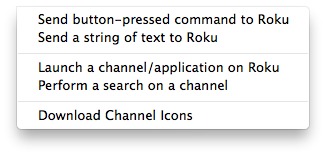
- Screen Shot 2015-11-25 at 6.37.47 AM.png (24.06 KiB) Viewed 5566 times
Dave
Re: Initial Version Feedback Requested

Posted:
Wed Nov 25, 2015 9:11 amby TOPS
Hi Dave,
Thanks, that worked

...ish...so how do I get the CP to Control the other areas, launch an app etc, download channel icons? I tried the same process but nothing happens

.......so with your help I have navigation controls...its a good start
Cheers
Dave