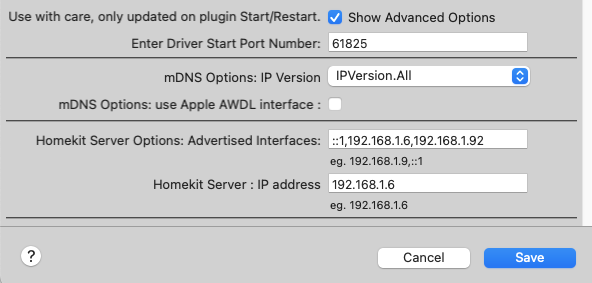Homekit is a fairly complicated system, which has many particularly sources of issues. There are a number of third party libraries that try to access HomeKit like the HKLS (Homekit link Siri Plugin) does.
Sometimes googling Homebridge (one system), or pyHAP (other library), or Node Homebridge (other) and your issue may give you some options to try.
Also check the forums here & GitHub for ‘issues’ even open or closed that may have instructions on how to fix the rare problem.
Terminology
Homekit, Homekitlink Siri plugin are confusingly similar names.
Home app == App on ipad device or Max
HomeKit == the apple system itself,
HKLS (HomeKitLinkSiri)- this Plugin
First most, from a HKLS stand point.
Follow the setup instructions, ideally for one bridge, and one simple device.
(Note you can continue to add up to 95 devices per bridge)
If this works and functions correctly, then you add a new device and things fall over - this will be related to how you have setup this new device. Unpublish it and start again.
Troubleshooting
1. Pair Verify Error
HomeKitLink Siri Error (hap_handler.py: Function: _pair_verify_two line: 547): Error : Message : ('192.168.1.45', 50634): Client 065ba670-6da8-48c6-bb08-7eb6925dc343 attempted pair verify without being paired to HomeKitLink Bridge 316862 first.
or
Home app Client with IP address ('XXXXXX', 59470) appears incompatible with this version of homekit. It attempted to connect to Bridge HomeKitLink Bridge 766590 and this connection failed to verify. Typically this means this client hasn't been updated to latest OS version, or is incompatible with it. This needs to be addressed with the Client Home App. See forum for more details as needed.
or
Normally, this will relate to updating the Homekit architecture to 16.4 which has recently become available on 27th March.
If you have devices, hubs, appleTV, mac’s that access HomeKit and haven’t been updated, or are unable to update then this message will be repeatedly received until you update. It comes from the client for every bridge you have - its the client that is the problem and needs to be tracked down. In the case of your error message client is 192.168.1.45
What normally happens with the Homekit architecture update is you receive this message once for the client in particularly (for every bridge you have - so can be multiple red lines if have multiple brigdes) - and then they verify and it goes.
With devices that are not compatible with the new Homekit, this message continues until you remove Home app from them and/or logout.
Alternatively - something has gone wrong with earlier architecture update for this homekit client - which has been seen multiple times before and one of the reasons the 16.2 update was pulled by apple, until it recent return. In this case - Log out, log in again sometimes work. Occasionally it can relate to home icloud caching, and that appears eventually go away. Since you have deleted bridges - that won’t be the issue.
Seeing you have deleted bridges and restarted - it will be because the client in question has not upgraded to HomeKit new architecture. (? not compatible). You should have received a warning message from the Home app when you upgraded.
&
The pair_verify error typically means that a Home app client has not been updated to the new Home architecture. Until it does it will not be able to connect to any of the HomekitLink Bridges. This error refers to this unverified client (as on old incompatible version of Home) trying to connect. It fails. You need to track down the client (in this case 192.168.0.48 - from DHCP router lists, or check IP’s of clients. Either upgrade the client if possible, or remove it from the Home.
2. Accessory Already Added Error
This occurs if you have paired a HKLS bridge with Home app, either completely or partially and then cancelled. You then try to re-pair (scanning QR code) and you receive this message.
Ideally I would suggest deleting the bridge completely in both Indigo and Home app and creating a new Bridge device and starting again.
However in version 0.6.0 there is an option to Reset Accessory for this issue. Delete bridge from Home app, then run reset accessory. This will remove any security information between Homekit and this HKLS bridge. It will leave all indigo devices attached to it, so after reset when you add these devices should show up for setup in the Home app