The new plugin seems to be working great. However in my haste to remove the old plugin I must not have unpublished a couple of devices, garage door sensors. The old plugin and bridge device has been deleted from Indigo.
I have removed the old bridge and devices from the Home app in IOS. However when I try to add the garage doors back into the new plugin they do not show up on the AllDevices list in the new bridge ? Assume the new plugin sees them and won't republish them. Is there a file somewhere that contains this info ??
Any ideas how to remove them ?? Here are the logs on startup and the device publication in the Event log.
Thanks !
Started plugin "HomeKitLink Siri 0.5.2"
HomeKitLink Siri Finding devices to publish to HomeKit Given Startup...
HomeKitLink Siri Scan the QR code with your HomeKit app on your iOS device:
HomeKitLink Siri Select Device QR button to Display QR Code, or use pincode.
HomeKitLink Siri Starting accessory HomeKitLink Bridge 676164 on address 192.168.1.12, port 51826.
HomeKitLink Siri A total of 8 devices are currently selected to be published to HomeKit
HomeKitLink Siri 6 Home Kit Accessories are now Started.
HomeKitLink Siri Given this difference, please review devices by Select Menu Item, Show Device Publications for more information.
Dec 21, 2022 at 11:22:20 AM
HomeKitLink Siri ============================================================ Currently Published Devices / Action Groups ============================================================
HomeKitLink Siri BridgeID DeviceID Device Name HomeKit Name Device Type Sensor Type/Linked Doorbell
HomeKitLink Siri ---------------------------------------------------------------------------------------------------------------------------------------------------------------------
HomeKitLink Siri Error Missing ID:184484 1015999185 Garage Door Status - Double Garage Door Double ContactSensor sensorValue
HomeKitLink Siri Error Missing ID:184484 148169460 Garage Door Status - Single Garage Single Door ContactSensor sensorValue
HomeKitLink Siri Bridge ID:676164 110341794 Utility Door Sensor Utility Door Sensor ContactSensor sensorValue
HomeKitLink Siri Bridge ID:676164 1683144723 Veranda Door Sensors Veranda Doors ContactSensor sensorValue
HomeKitLink Siri Bridge ID:676164 1908705442 Motion Sensor - Office Office Motion MotionSensor
HomeKitLink Siri Bridge ID:676164 68627525 Master Patio Door Sensor Master Patio Door ContactSensor sensorValue
HomeKitLink Siri Bridge ID:676164 724195130 Backyard Garage Door Sensor Backyard Garage Door ContactSensor sensorValue
HomeKitLink Siri Bridge ID:676164 942129379 Motion Sensor - Utility Room Utility Motion MotionSensor
HomeKitLink Siri ======================================================================= 8 HomeKit Device Found=======================================================================
HomeKitLink Siri ======================================================== Thats the end of Published Devices / Action Groups =========
Removing old Plugin published devices
- jenwill1 offline
- Posts: 185
- Joined: Mar 22, 2009
- Location: Boerne, Texas
Removing old Plugin published devices
- GlennNZ offline
-

- Posts: 1570
- Joined: Dec 07, 2014
- Location: Central Coast, Australia
Re: Removing old Plugin published devices
This completely python plugin (HomeKitLink Siri) is seperate to the older plugin which used homebridge as a binary in the background.
Both can run at the same time, both can publish the same devices. There is no interaction between the two.
The issue will be elsewhere. Potentially relating to support of what model/etc these garage door sensors are. Often the device lists are often really really long so easy to miss a sensor or 2 - that is why the options of Indigo Relay, Lights etc exist - to try to minimise the numbers shown at once.
Glenn
Sent from my iPad using Tapatalk
Both can run at the same time, both can publish the same devices. There is no interaction between the two.
The issue will be elsewhere. Potentially relating to support of what model/etc these garage door sensors are. Often the device lists are often really really long so easy to miss a sensor or 2 - that is why the options of Indigo Relay, Lights etc exist - to try to minimise the numbers shown at once.
Glenn
Sent from my iPad using Tapatalk
- jenwill1 offline
- Posts: 185
- Joined: Mar 22, 2009
- Location: Boerne, Texas
Re: Removing old Plugin published devices
I deleted all the old home bridge files and folders I could find under /library/application support/perceptive automation/Indigo 2202.1, restarted and HomekitLink Siri still sees the two devices under another bridge and will not list them when you use All Indigo Devices publish devices in the configure menu. I'm trying to publish those two with the new plugin. At the bottom of that list your plugin sees those 2 devices. Have any idea were it finds that information ?
May just try deleting those 2 devices from Indigo and create them again ? Afraid those names are stuck since I didn't delete them from the old bridge.
Thanks Glenn
May just try deleting those 2 devices from Indigo and create them again ? Afraid those names are stuck since I didn't delete them from the old bridge.
Thanks Glenn
- Attachments
-
- Untitled.jpg (95.57 KiB) Viewed 914 times
- GlennNZ offline
-

- Posts: 1570
- Joined: Dec 07, 2014
- Location: Central Coast, Australia
Removing old Plugin published devices
I would not recommend manually deleting files, you will likely destroy the bridge connection to Homekit and delete some of the security info it needs.
As discussed:
Run the HomeKitLinkSiri Menu Item
(it is discussed in the doc)
Unlink any Orphaned Devices
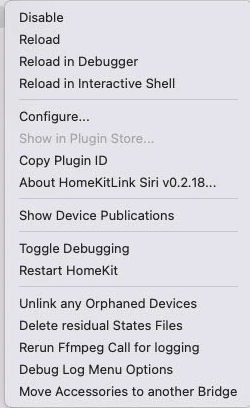
& then Reload HomeKitLink Siri Plugin. (Or Enable/Disable Indigo Communication with specific bridge device that remains)
https://github.com/Ghawken/HomeKitLink- ... ed-devices
Go to Plugin in Plugin menu - and see the Menu item options.
Glenn
Sent from my iPad using Tapatalk
As discussed:
Run the HomeKitLinkSiri Menu Item
(it is discussed in the doc)
Unlink any Orphaned Devices
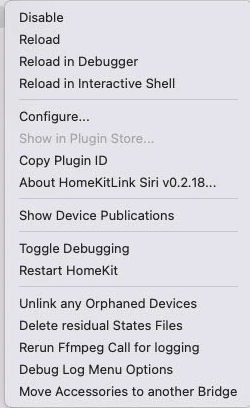
& then Reload HomeKitLink Siri Plugin. (Or Enable/Disable Indigo Communication with specific bridge device that remains)
https://github.com/Ghawken/HomeKitLink- ... ed-devices
Go to Plugin in Plugin menu - and see the Menu item options.
Glenn
Sent from my iPad using Tapatalk
Last edited by GlennNZ on Wed Dec 21, 2022 8:56 pm, edited 1 time in total.
- jenwill1 offline
- Posts: 185
- Joined: Mar 22, 2009
- Location: Boerne, Texas
Re: Removing old Plugin published devices
I did as you said, twice to me ! I'm hardheaded.. and it removed the devices but they still remained in the publish menu so I could not re-publish them. Restarted Indigo and they were listed to be published. All good and thanks for the assistance ! Solved....
Will
Will
Who is online
Users browsing this forum: No registered users and 2 guests
