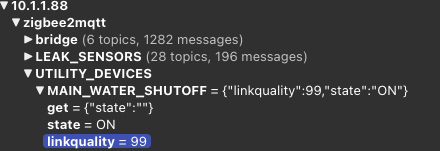I think i have a problem with my path - as I am able to read current state and send a payload, however the device is not opening/closing..
This is the log snippet - when the device is toggled in indigo:
- Code: Select all
MQTT Shims Debug Main Water Valve: publish_topic: zigbee2mqtt/UTILITY_DEVICES/MAIN_WATER_SHUTOFF/ -> {"state":"ON"}
MQTT Connector Debug Zigbee2MQTT v3: publishMessageAction zigbee2mqtt/UTILITY_DEVICES/MAIN_WATER_SHUTOFF/: {"state":"ON"}, 0, False
MQTT Connector Debug Zigbee2MQTT v3: Message published: 47
MQTT Shims Debug Main Water Valve: getDeviceStateList returning: States : (list)
MQTT Connector Debug Main Water Valve: deviceUpdated: doExcludes = False, listedDevice = False
MQTT Connector Debug Main Water Valve: deviceUpdated: id = 504655790, devList = published_devices : (list)
Here is what I see in MQTT Explorer:

notice the line "={"state":"ON"} is what is coming from Indligo - clearly in the wrong spot.. It looks like i'm not "sticking" the state in the right place...?
here is my device setup
the full action topic path is clipped in the screenshot, here it is:
- Code: Select all
zigbee2mqtt/UTILITY_DEVICES/MAIN_WATER_SHUTOFF/

Any ideas on what i'm doing wrong?