Re: NOAA Weather Plus discussions
All of a sudden my current condition icon (and all condition icons) says "http://forecast". I reloaded the plugin. Any ideas?
Software Support and Home Automation Forum
https://forums.indigodomo.com/
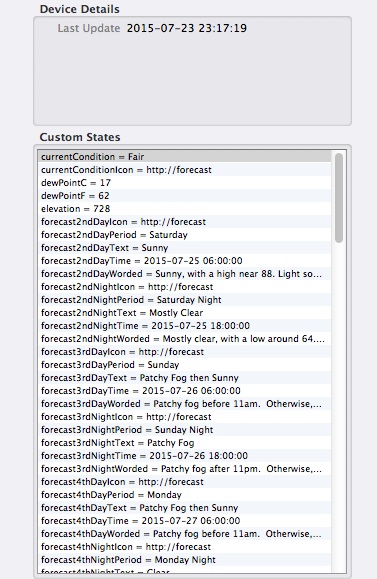
http://forecast.weather.gov/DualImage.php?i=nra&j=nra&ip=90&jp=60Apr 23, 2019 at 7:49:47 AM
NOAA Weather Plus Error Error parsing XML from NOAA for device Weather Plus NOAA: not well-formed (invalid token): line 149, column 28. Try using GPS coordinaetes for a nearby airport (NOAA often places weather stations at airports).
NOAA Weather Plus Error Error parsing XML from NOAA for device Weather Plus NOAA: not well-formed (invalid token): line 149, column 28. Try using GPS coordinaetes for a nearby airport (NOAA often places weather stations at airports).
NOAA Weather Plus Error Error parsing XML from NOAA for device Weather Plus NOAA: not well-formed (invalid token): line 149, column 28. Try using GPS coordinaetes for a nearby airport (NOAA often places weather stations at airports).
NOAA Weather Plus Error Error parsing XML from NOAA for device Weather Plus NOAA: not well-formed (invalid token): line 149, column 28. Try using GPS coordinaetes for a nearby airport (NOAA often places weather stations at airports).
NOAA Weather Plus Error Unable to find current condition or forecast data in the resulting data file. Try using different GPS coordinates.NOAA Weather Plus Error HTTP error getting weather for coordinates 33.689, -116.225: HTTP Error 504: Gateway Time-out