- Code: Select all
iMessage Plugin Error Error in plugin execution runConcurrentThread:
File "plugin.py", line 371, in runConcurrentThread
File "plugin.py", line 461, in sql_fetchmessages
type: 'Plugin' object has no attribute 'connection'
iMessage Plugin Error plugin runConcurrentThread function returned or failed (will attempt again in 10 seconds)
Error since 2023.2 update [Fixed was File Permissions]
- racarter offline
-

- Posts: 477
- Joined: Jun 18, 2016
- Location: North Yorkshire, UK
Error since 2023.2 update [Fixed was File Permissions]
I'm getting this error every few minutes since upgrading to Indigo 2023.2. Any ideas gratefully received. 
- GlennNZ offline
-

- Posts: 1572
- Joined: Dec 07, 2014
- Location: Central Coast, Australia
Re: Error since 2023.2 update
I am not having a good update cycle here….
Can you post a debug log? And would check your buddy handles are correct? Did add some extra logging here as per github issue and possible something is up with that - should only happen when buddy handle fails though.
Edit:
Suggests that the sql connection to iMsg database has never been connected.
There should be messaging well before this.
2nd Thought:
It may relate to the File permissions - Indigo 2023.2 is a new version and new Files - so you may need to update security permissions.
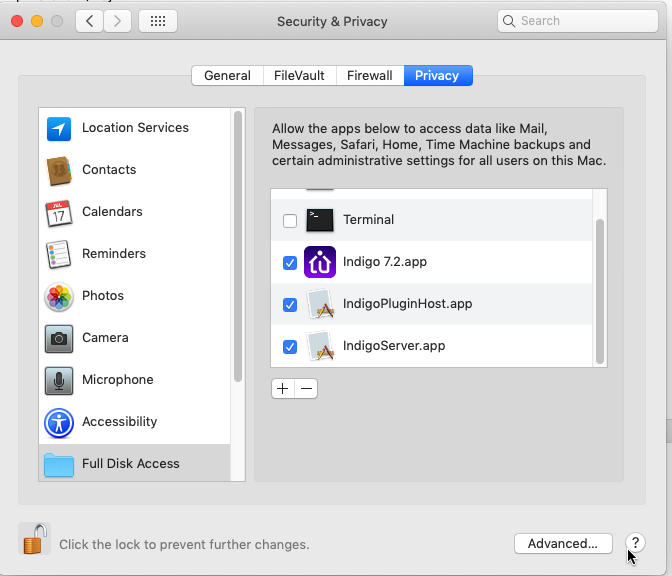
This screen here the IndigoPluginHost and the IndigoServer need to be updated to the new 2023.2 Indigo files versions.
Indigo client not needed so do not need to update the Indigo 7.4 app here to Indigo 2023.2 app
Can you post a debug log? And would check your buddy handles are correct? Did add some extra logging here as per github issue and possible something is up with that - should only happen when buddy handle fails though.
Edit:
Suggests that the sql connection to iMsg database has never been connected.
There should be messaging well before this.
2nd Thought:
It may relate to the File permissions - Indigo 2023.2 is a new version and new Files - so you may need to update security permissions.
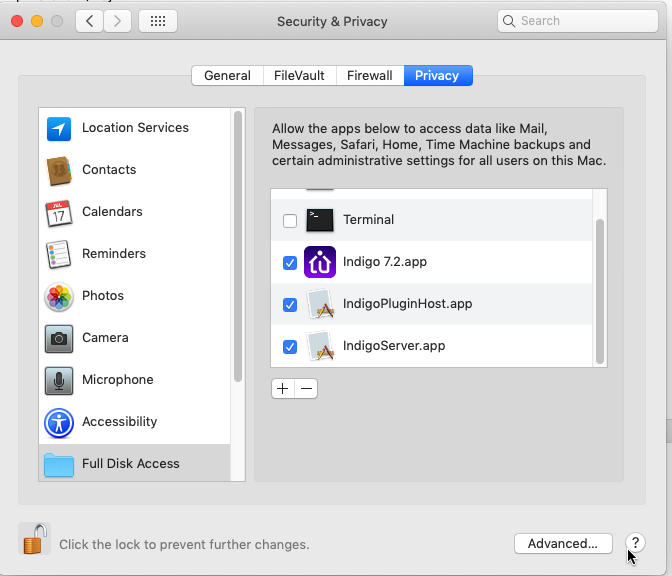
This screen here the IndigoPluginHost and the IndigoServer need to be updated to the new 2023.2 Indigo files versions.
Indigo client not needed so do not need to update the Indigo 7.4 app here to Indigo 2023.2 app
- GlennNZ offline
-

- Posts: 1572
- Joined: Dec 07, 2014
- Location: Central Coast, Australia
Re: Error since 2023.2 update
Pending the above, have released new version
0.7.27
Stops plugin if connection issue
Hardens up the runConcurrent thread somewhat
And changes messaging if there is some other reason that the sql connection has failed.
0.7.27
Stops plugin if connection issue
Hardens up the runConcurrent thread somewhat
And changes messaging if there is some other reason that the sql connection has failed.
- whmoorejr offline
-

- Posts: 763
- Joined: Jan 15, 2013
- Location: Houston, TX
Re: Error since 2023.2 update
Permissions? I did have a pop up with a permission that was blocked.... Oracle developer maybe? Don't remember... I approved it anyway. Since I was in the middle of updating indigo and about 12 plugins, I figured it had something to do with that and not russian spies. But.... I did not have any errors with your initial imessage update. (0.7.26) Just an FYI.
- GlennNZ offline
-

- Posts: 1572
- Joined: Dec 07, 2014
- Location: Central Coast, Australia
Re: Error since 2023.2 update
Jumping to this thread.
Thanks again - you may still need to enable Full Disk Access in the Security settings -- although given you are back on High Sierra that is perhaps why hasn't been an issue for you given the change in security that occurs with the later versions.
Regardless - as general rule would suggest Full Disk Access is granted as per these old photos. Even more important on newer versions of OSX
Thanks
Glenn
Thanks again - you may still need to enable Full Disk Access in the Security settings -- although given you are back on High Sierra that is perhaps why hasn't been an issue for you given the change in security that occurs with the later versions.
Regardless - as general rule would suggest Full Disk Access is granted as per these old photos. Even more important on newer versions of OSX
Thanks
Glenn
- whmoorejr offline
-

- Posts: 763
- Joined: Jan 15, 2013
- Location: Houston, TX
Re: Error since 2023.2 update
GlennNZ wrote:perhaps why hasn't been an issue for you given the change in security that occurs with the later versions.
I suppose so, the last time I gave permissions to Indigo
- GlennNZ offline
-

- Posts: 1572
- Joined: Dec 07, 2014
- Location: Central Coast, Australia
Re: Error since 2023.2 update
whmoorejr wrote:GlennNZ wrote:perhaps why hasn't been an issue for you given the change in security that occurs with the later versions.
I suppose so, the last time I gave permissions to Indigo.....
Also need to put the IndigoServer.App and IndigoPluginHost.app in there....
- whmoorejr offline
-

- Posts: 763
- Joined: Jan 15, 2013
- Location: Houston, TX
Re: Error since 2023.2 update
Done.
Questions:
On a newer mac, adjusting permissions is something that needs to be done everytime you upgrade Indigo? Or does that happen with pop-ups when during the install process?
My "IndigoPluginHost.app" is "IndigoPluginHost3.app" It looks like it switched in release 2022.1 where I have both host and host3. in 2021.2 I just have the host version. In 2023.1 Host went away and just Host3 from then on.
Questions:
On a newer mac, adjusting permissions is something that needs to be done everytime you upgrade Indigo? Or does that happen with pop-ups when during the install process?
My "IndigoPluginHost.app" is "IndigoPluginHost3.app" It looks like it switched in release 2022.1 where I have both host and host3. in 2021.2 I just have the host version. In 2023.1 Host went away and just Host3 from then on.
- GlennNZ offline
-

- Posts: 1572
- Joined: Dec 07, 2014
- Location: Central Coast, Australia
Re: Error since 2023.2 update
whmoorejr wrote:Done.
Questions:
On a newer mac, adjusting permissions is something that needs to be done everytime you upgrade Indigo? Or does that happen with pop-ups when during the install process?
My "IndigoPluginHost.app" is "IndigoPluginHost3.app" It looks like it switched in release 2022.1 where I have both host and host3. in 2021.2 I just have the host version. In 2023.1 Host went away and just Host3 from then on.
Potentially with every Indigo upgrade - depends on how major version upgrade it is and whether file naming changes or not. The pop-ups can work - but don’t seem to do so always in my experience.
IndigoPluginHost3 is now the only one as earlier one was for python2 - hence for a short period was both IndigoPluginHost and IndigoPluginHost3.
Sent from my iPad using Tapatalk
- racarter offline
-

- Posts: 477
- Joined: Jun 18, 2016
- Location: North Yorkshire, UK
Re: Error since 2023.2 update
Thanks Glenn - it was the darn file permissions!
- GlennNZ offline
-

- Posts: 1572
- Joined: Dec 07, 2014
- Location: Central Coast, Australia
Re: Error since 2023.2 update
racarter wrote:Great. Another one to cross of the list!Thanks Glenn - it was the darn file permissions!
Still a bit odd to be that late - but may have had the error messages at the beginning and with server startup a lot of messaging so easy to miss
The new version stops plugin if same error
And if error occurs later will retry then re error message and stop
Hopefully making more noticeable !
Sent from my iPhone using Tapatalk
- racarter offline
-

- Posts: 477
- Joined: Jun 18, 2016
- Location: North Yorkshire, UK
Re: Error since 2023.2 update
Sounds good. I checked the event log and couldn't find any error message when the plugin started; same when I restarted it - but the message in the plugin log was clear (if I'd thought to look). 
- mgolden50 offline
-

- Posts: 260
- Joined: Jan 29, 2007
- Location: Chandler, AZ
Re: Error since 2023.2 update [Fixed was File Permissions]
Hi Glenn,
I'm suddenly getting this error message even though I updated sometime ago.
iMessage Plugin Debug An exception was caught with this applescript string
set sendThis to " Watering Session Complete"
tell application "Messages"
set myid to get id of first account
set theBuddy to participant "9283010136" of account id myid
send sendThis to theBuddy
end tell
Traceback (most recent call last):
File "plugin.py", line 598, in as_sendmessage
reply = my_ascript_from_string.run()
^^^^^^^^^^^^^^^^^^^^^^^^^^^^
File "/Library/Frameworks/Python.framework/Versions/3.11/lib/python3.11/site-packages/applescript/__init__.py", line 90, in run
return self._unpackresult(*self._script.executeAndReturnError_(None))
^^^^^^^^^^^^^^^^^^^^^^^^^^^^^^^^^^^^^^^^^^^^^^^^^^^^^^^^^^^^^^
File "/Library/Frameworks/Python.framework/Versions/3.11/lib/python3.11/site-packages/applescript/__init__.py", line 65, in _unpackresult
raise ScriptError(errorinfo)
applescript.ScriptError: Not authorized to send Apple events to Messages. (-1743) app='Messages' range=153-155
iMessage Plugin Error An Error occurred sending this message: Error: Not authorized to send Apple events to Messages. (-1743) app='Messages' range=153-155
I'm suddenly getting this error message even though I updated sometime ago.
iMessage Plugin Debug An exception was caught with this applescript string
set sendThis to " Watering Session Complete"
tell application "Messages"
set myid to get id of first account
set theBuddy to participant "9283010136" of account id myid
send sendThis to theBuddy
end tell
Traceback (most recent call last):
File "plugin.py", line 598, in as_sendmessage
reply = my_ascript_from_string.run()
^^^^^^^^^^^^^^^^^^^^^^^^^^^^
File "/Library/Frameworks/Python.framework/Versions/3.11/lib/python3.11/site-packages/applescript/__init__.py", line 90, in run
return self._unpackresult(*self._script.executeAndReturnError_(None))
^^^^^^^^^^^^^^^^^^^^^^^^^^^^^^^^^^^^^^^^^^^^^^^^^^^^^^^^^^^^^^
File "/Library/Frameworks/Python.framework/Versions/3.11/lib/python3.11/site-packages/applescript/__init__.py", line 65, in _unpackresult
raise ScriptError(errorinfo)
applescript.ScriptError: Not authorized to send Apple events to Messages. (-1743) app='Messages' range=153-155
iMessage Plugin Error An Error occurred sending this message: Error: Not authorized to send Apple events to Messages. (-1743) app='Messages' range=153-155
Who is online
Users browsing this forum: No registered users and 6 guests
