I just got my Roomba i8+ (Costco version of i7+) and I'm having trouble setting up with iRobot-Roomba plugin version 0.6.8. I installed paho-mqtt with no problem but when I try to retrieve the password, it says "Error getting password. Follow the instructions and try again."
Actually, I was able to retrieve the password once but then got the status "communication error" and could not execute any command. When I tried to set up the device again, I could not get the password.
The odd thing is that the device does return a bunch of status info when I try to get the password, including the robot name, robot id and much more.
The log also says "File should equal:/Users/<username>/Documents/Indigo-iRobotRoomba/<ip address>-config.ini" I see no such file in that directory, even after the one time I successfully got the password. Should this file be created automatically or is it something I'm supposed to create and edit?
I don't know if it matters, but my Documents folder is synced on iCloud and so is invisible in the Finder. When I show invisible files, it is indeed there.
TIA for any help you can provide.
--Dave
Can't configure Roomba i8+
- DVDDave offline
- Posts: 470
- Joined: Feb 26, 2006
- Location: San Jose, CA
Can't configure Roomba i8+
- GlennNZ offline
-

- Posts: 1562
- Joined: Dec 07, 2014
- Location: Central Coast, Australia
Re: Can't configure Roomba i8+
DVDDave wrote:I just got my Roomba i8+ (Costco version of i7+) and I'm having trouble setting up with iRobot-Roomba plugin version 0.6.8. I installed paho-mqtt with no problem but when I try to retrieve the password, it says "Error getting password. Follow the instructions and try again."
Actually, I was able to retrieve the password once but then got the status "communication error" and could not execute any command. When I tried to set up the device again, I could not get the password.
The odd thing is that the device does return a bunch of status info when I try to get the password, including the robot name, robot id and much more.
The log also says "File should equal:/Users/<username>/Documents/Indigo-iRobotRoomba/<ip address>-config.ini" I see no such file in that directory, even after the one time I successfully got the password. Should this file be created automatically or is it something I'm supposed to create and edit?
I don't know if it matters, but my Documents folder is synced on iCloud and so is invisible in the Finder. When I show invisible files, it is indeed there.
TIA for any help you can provide.
--Dave
Yikes, these a few things going on here!
1. Interesting that could retrieve password once - that would seem to illustrate not a plugin issue.
2. config.ini - yes this file should be created automatically, password and details are saved within it and then it is loaded. I presume the file exists (invisible or not) and I presume the plugin can still load it, invisible or not. So would ignore this for the moment
First things:
iRoomba allows only one connection at a time - so if have App on phone etc running at same time (not uncommon when setting up etc) will error out on commands or password.
Would ensure do not have app or other running at the same time.
If the password has been successfully retrieved then don't need to do so again.
Would try that in first instance and report back.
Next turn on debug logging (and check all debug boxes) and try to get password and PM me log and/or config.ini invisible file
Thanks
- DVDDave offline
- Posts: 470
- Joined: Feb 26, 2006
- Location: San Jose, CA
Re: Can't configure Roomba i8+
Yikes, indeed! 
First of all, I'm an idiot. I was looking for the config file on my Mac being used for Indigo remote access. It was indeed there on the server all the time. However, oddly enough, I could only get the password by using the server's Indigo client, not on my remote Mac. Maybe I used the server the first time; I really don't remember.
I tried to create and execute some actions but none of them do anything except confirm the command, eg
However, when I execute a command manually or with Alexa, status information shows in the log, eg
No change to the Device data shown in the Indigo window and the state stays at Communication Error.
I appreciate your help and please let me know if there's any other info I can supply.
First of all, I'm an idiot. I was looking for the config file on my Mac being used for Indigo remote access. It was indeed there on the server all the time. However, oddly enough, I could only get the password by using the server's Indigo client, not on my remote Mac. Maybe I used the server the first time; I really don't remember.
I tried to create and execute some actions but none of them do anything except confirm the command, eg
- Code: Select all
Action Group Dock
iRobot-Roomba Debug startRoombaAction for Rosie: Action : dock
iRobot-Roomba Debug Roomba Name:
However, when I execute a command manually or with Alexa, status information shows in the log, eg
- Code: Select all
iRobot-Roomba Debug Updating Master States....
iRobot-Roomba Debug updateMasterStates called.
iRobot-Roomba Debug on_message: msg.topic:$aws/things/4EA21632C3D34D4597E40E75F1662FBF/shadow/update msg.qos:0 payload:{"state":{"reported":{"lastCommand": {"command": "dock", "initiator": "alexa", "time": 1618983046, "pmap_id": null, "regions": null, "ordered": null}}}}
iRobot-Roomba Debug on_message: msg.topic:$aws/things/4EA21632C3D34D4597E40E75F1662FBF/shadow/update msg.qos:0 payload:{"state":{"reported":{"cleanMissionStatus": {"cycle": "none", "phase": "stop", "expireM": 0, "rechrgM": 0, "error": 0, "notReady": 0, "mssnM": 0, "expireTm": 0, "rechrgTm": 0, "mssnStrtTm": 0, "initiator": "alexa", "nMssn": 4}}}}
iRobot-Roomba Debug on_message: msg.topic:$aws/things/4EA21632C3D34D4597E40E75F1662FBF/shadow/update msg.qos:0 payload:{"state":{"reported":{"cleanMissionStatus": {"cycle": "none", "phase": "stop", "expireM": 0, "rechrgM": 0, "error": 0, "notReady": 0, "mssnM": 0, "expireTm": 0, "rechrgTm": 0, "mssnStrtTm": 0, "initiator": "alexa", "nMssn": 4}}}}
iRobot-Roomba Debug on_message: msg.topic:$aws/things/4EA21632C3D34D4597E40E75F1662FBF/shadow/update msg.qos:0 payload:{"state":{"reported":{"cleanMissionStatus": {"cycle": "dock", "phase": "hmUsrDock", "expireM": 0, "rechrgM": 0, "error": 0, "notReady": 0, "mssnM": 0, "expireTm": 0, "rechrgTm": 0, "mssnStrtTm": 1618981342, "initiator": "alexa", "nMssn": 4}}}}
iRobot-Roomba Debug updated state to: Cancelled
iRobot-Roomba Debug updateMasterStates called.
iRobot-Roomba Debug on_message: msg.topic:$aws/things/4EA21632C3D34D4597E40E75F1662FBF/shadow/update msg.qos:0 payload:{"state":{"reported":{"cleanMissionStatus": {"cycle": "dock", "phase": "hmUsrDock", "expireM": 0, "rechrgM": 0, "error": 0, "notReady": 0, "mssnM": 0, "expireTm": 0, "rechrgTm": 0, "mssnStrtTm": 1618981342, "initiator": "alexa", "nMssn": 4}}}}
iRobot-Roomba Debug updated state to: User Docking
iRobot-Roomba Debug updateMasterStates called.
iRobot-Roomba Debug on_message: msg.topic:$aws/things/4EA21632C3D34D4597E40E75F1662FBF/shadow/update msg.qos:0 payload:{"state":{"reported":{"dock": {"known": false, "pn": "4638607", "state": 300, "id": "16618418924228240979316819412110024718013480", "fwVer": "4.0.3"}}}}
iRobot-Roomba Debug on_message: msg.topic:$aws/things/4EA21632C3D34D4597E40E75F1662FBF/shadow/update msg.qos:0 payload:{"state":{"reported":{"dock": {"known": true, "pn": "4638607", "state": 300, "id": "16618418924228240979316819412110024718013480", "fwVer": "4.0.3"}, "pose": {"theta": -5, "point": {"x": 12, "y": 0}}}}}
iRobot-Roomba Debug on_message: msg.topic:$aws/things/4EA21632C3D34D4597E40E75F1662FBF/shadow/update msg.qos:0 payload:{"state":{"reported":{"pose": {"theta": -2, "point": {"x": 34, "y": 0}}}}}
iRobot-Roomba Debug on_message: msg.topic:$aws/things/4EA21632C3D34D4597E40E75F1662FBF/shadow/update msg.qos:0 payload:{"state":{"reported":{"cleanMissionStatus": {"cycle": "dock", "phase": "evac", "expireM": 0, "rechrgM": 0, "error": 0, "notReady": 0, "mssnM": 0, "expireTm": 0, "rechrgTm": 0, "mssnStrtTm": 1618981342, "initiator": "alexa", "nMssn": 4}}}}
iRobot-Roomba Debug updated state to: Emptying
iRobot-Roomba Debug updateMasterStates called.
iRobot-Roomba Debug on_message: msg.topic:$aws/things/4EA21632C3D34D4597E40E75F1662FBF/shadow/update msg.qos:0 payload:{"state":{"reported":{"cleanMissionStatus": {"cycle": "dock", "phase": "evac", "expireM": 0, "rechrgM": 0, "error": 0, "notReady": 0, "mssnM": 0, "expireTm": 0, "rechrgTm": 0, "mssnStrtTm": 1618981342, "initiator": "alexa", "nMssn": 4}, "dock": {"known": true, "pn": "unknown", "state": 302, "id": "16618418924228240979316819412110024718013480", "fwVer": "4.0.3"}}}}
iRobot-Roomba Debug on_message: msg.topic:$aws/things/4EA21632C3D34D4597E40E75F1662FBF/shadow/update msg.qos:0 payload:{"state":{"reported":{"pose": {"theta": -3, "point": {"x": 46, "y": 0}}}}}
iRobot-Roomba Debug on_message: msg.topic:$aws/things/4EA21632C3D34D4597E40E75F1662FBF/shadow/update msg.qos:0 payload:{"state":{"reported":{"dock": {"known": true, "pn": "unknown", "state": 303, "id": "16618418924228240979316819412110024718013480", "fwVer": "4.0.3"}}}}
iRobot-Roomba Debug on_message: msg.topic:$aws/things/4EA21632C3D34D4597E40E75F1662FBF/shadow/update msg.qos:0 payload:{"state":{"reported":{"cleanMissionStatus": {"cycle": "dock", "phase": "hmUsrDock", "expireM": 0, "rechrgM": 0, "error": 0, "notReady": 0, "mssnM": 0, "expireTm": 0, "rechrgTm": 0, "mssnStrtTm": 1618981342, "initiator": "alexa", "nMssn": 4}}}}
iRobot-Roomba Debug updated state to: User Docking
iRobot-Roomba Debug updateMasterStates called.
iRobot-Roomba Debug on_message: msg.topic:$aws/things/4EA21632C3D34D4597E40E75F1662FBF/shadow/update msg.qos:0 payload:{"state":{"reported":{"cleanMissionStatus": {"cycle": "none", "phase": "charge", "expireM": 0, "rechrgM": 0, "error": 0, "notReady": 0, "mssnM": 0, "expireTm": 0, "rechrgTm": 0, "mssnStrtTm": 1618981342, "initiator": "alexa", "nMssn": 4}}}}
iRobot-Roomba Debug updated state to: Docking - End Mission
iRobot-Roomba Debug updateMasterStates called.
iRobot-Roomba Debug on_message: msg.topic:$aws/things/4EA21632C3D34D4597E40E75F1662FBF/shadow/update msg.qos:0 payload:{"state":{"reported":{"cleanMissionStatus": {"cycle": "dock", "phase": "hmUsrDock", "expireM": 0, "rechrgM": 0, "error": 0, "notReady": 0, "mssnM": 0, "expireTm": 0, "rechrgTm": 0, "mssnStrtTm": 1618981342, "initiator": "alexa", "nMssn": 4}}}}
iRobot-Roomba Debug updated state to: User Docking
iRobot-Roomba Debug updateMasterStates called.
iRobot-Roomba Debug on_message: msg.topic:$aws/things/4EA21632C3D34D4597E40E75F1662FBF/shadow/update msg.qos:0 payload:{"state":{"reported":{"bbrun": {"nOvertemps": 0, "nEvacs": 10, "nCBump": 0, "nWStll": 0, "nMBStll": 119, "nPanics": 9, "nPicks": 34, "nOpticalDD": 1, "nPiezoDD": 0, "nScrubs": 1, "nStuck": 1, "sqft": 21, "min": 1, "hr": 5, "nCliffsF": 1256, "nCliffsR": 0}}}}
iRobot-Roomba Debug on_message: msg.topic:$aws/things/4EA21632C3D34D4597E40E75F1662FBF/shadow/update msg.qos:0 payload:{"state":{"reported":{"dock": {"known": true, "pn": "4638607", "state": 301, "id": "16618418924228240979316819412110024718013480", "fwVer": "4.0.3"}}}}
iRobot-Roomba Debug on_message: msg.topic:$aws/things/4EA21632C3D34D4597E40E75F1662FBF/shadow/update msg.qos:0 payload:{"state":{"reported":{"cleanMissionStatus": {"cycle": "none", "phase": "charge", "expireM": 0, "rechrgM": 0, "error": 0, "notReady": 0, "mssnM": 0, "expireTm": 0, "rechrgTm": 0, "mssnStrtTm": 1618981342, "initiator": "alexa", "nMssn": 4}}}}
iRobot-Roomba Debug updated state to: Docking - End Mission
iRobot-Roomba Debug updateMasterStates called.
iRobot-Roomba Debug Updating Master States....
iRobot-Roomba Debug updateMasterStates called.
No change to the Device data shown in the Indigo window and the state stays at Communication Error.
I appreciate your help and please let me know if there's any other info I can supply.
- GlennNZ offline
-

- Posts: 1562
- Joined: Dec 07, 2014
- Location: Central Coast, Australia
Re: Can't configure Roomba i8+
Great.
Seems to connect and get the information.
But the plugin device stays - unchanged - status etc. doesn’t change?
From the 2 lines of log at the first entry - it may be because of the name of iroomba isn’t set? It uses the name to check it is acting on the correct iroomba (now that multiples are supported)
Set the name of the iroomba in the App (obviously I should code a default when name isn’t returned) & may need to edit the config.ini to include the new name (or get password again - but those multiple button presses are painful)
I’ll look at code and see if anything else obvious - but wanted to catch you with this reply.
Sent from my iPad using Tapatalk
Seems to connect and get the information.
But the plugin device stays - unchanged - status etc. doesn’t change?
From the 2 lines of log at the first entry - it may be because of the name of iroomba isn’t set? It uses the name to check it is acting on the correct iroomba (now that multiples are supported)
Set the name of the iroomba in the App (obviously I should code a default when name isn’t returned) & may need to edit the config.ini to include the new name (or get password again - but those multiple button presses are painful)
I’ll look at code and see if anything else obvious - but wanted to catch you with this reply.
Sent from my iPad using Tapatalk
- GlennNZ offline
-

- Posts: 1562
- Joined: Dec 07, 2014
- Location: Central Coast, Australia
Re: Can't configure Roomba i8+
Hi Dave
See you are reading my earlier reply - pretty sure it is the name issue. But rather a code issue on my part when changing to multiple support.
Give me literally five and I'll have 0.69 up - then will think about better fix.
Glenn
See you are reading my earlier reply - pretty sure it is the name issue. But rather a code issue on my part when changing to multiple support.
Give me literally five and I'll have 0.69 up - then will think about better fix.
Glenn
- GlennNZ offline
-

- Posts: 1562
- Joined: Dec 07, 2014
- Location: Central Coast, Australia
Re: Can't configure Roomba i8+
Ok - sorry 13 rather than 5 - still not bad!
Try:
0.6.9:
Fairy happy this will fix.
Up on Git Hub.
Add to Device Edit options - option to rename iRoomba if getPassword, or if is renamed.
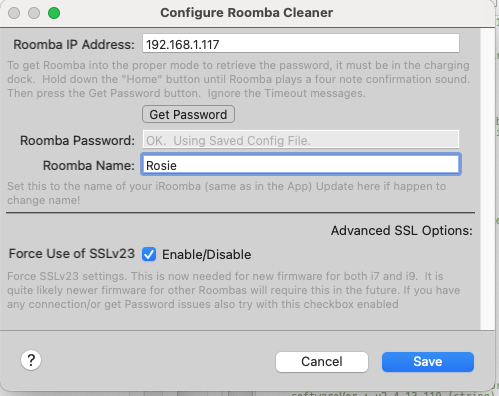
Set the Name to the same as name in App
(if rename iRoomba in App later after Family conference - can change here without needing get password again)
Please report back - may leave as is, or change to Mac addressing ...
Try:
0.6.9:
Fairy happy this will fix.
Up on Git Hub.
Add to Device Edit options - option to rename iRoomba if getPassword, or if is renamed.
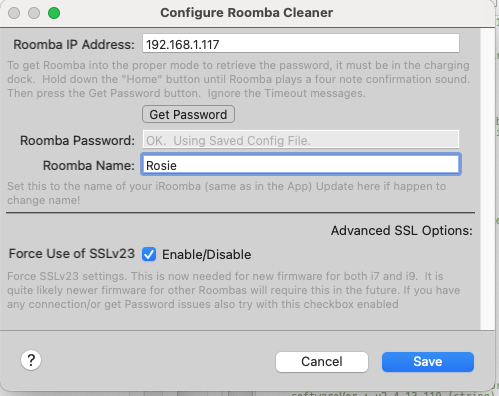
Set the Name to the same as name in App
(if rename iRoomba in App later after Family conference - can change here without needing get password again)
Please report back - may leave as is, or change to Mac addressing ...
- DVDDave offline
- Posts: 470
- Joined: Feb 26, 2006
- Location: San Jose, CA
Re: Can't configure Roomba i8+
Works!
I put the name into the settings but that didn't work at first. The config file still had the old name so I edited the file and reloaded the plugin and that did the trick.
One other point: I was only able to get the password when I used indigo locally on my server. That may have been the cause of the initial problem and maybe I had used it once on the server without remembering. If you think this may be related to why the file didn't update with the name, I can do more tests to narrow it down.
In any event, thanks for the quick response and fix, Glenn!
--Dave
I put the name into the settings but that didn't work at first. The config file still had the old name so I edited the file and reloaded the plugin and that did the trick.
One other point: I was only able to get the password when I used indigo locally on my server. That may have been the cause of the initial problem and maybe I had used it once on the server without remembering. If you think this may be related to why the file didn't update with the name, I can do more tests to narrow it down.
In any event, thanks for the quick response and fix, Glenn!
--Dave
- GlennNZ offline
-

- Posts: 1562
- Joined: Dec 07, 2014
- Location: Central Coast, Australia
Re: Can't configure Roomba i8+
Good to hear! (Was quietly confident)
The name issue was my mistake when changing code-base recently. Didn’t correctly update name; should be fixed now with this manual bit as needed when first setting up. Unfortunately has to be name only as get limited info back from iroomba’s. Will tidy things up regarding checking names in a bit.
The get-password; it’s always a pain, particularly as timing of button press on indigo and button press on iroomba needs to be exact for it to work. Hence typically takes multiple goes. Not sure it makes sense any difference between client and server indigo, except to make the timing even more difficult. I’ll have a look and see if can draw out timing a bit...
But thanks again!
Sent from my iPad using Tapatalk
The name issue was my mistake when changing code-base recently. Didn’t correctly update name; should be fixed now with this manual bit as needed when first setting up. Unfortunately has to be name only as get limited info back from iroomba’s. Will tidy things up regarding checking names in a bit.
The get-password; it’s always a pain, particularly as timing of button press on indigo and button press on iroomba needs to be exact for it to work. Hence typically takes multiple goes. Not sure it makes sense any difference between client and server indigo, except to make the timing even more difficult. I’ll have a look and see if can draw out timing a bit...
But thanks again!
Sent from my iPad using Tapatalk
- DVDDave offline
- Posts: 470
- Joined: Feb 26, 2006
- Location: San Jose, CA
Re: Can't configure Roomba i8+
I just got my Braava m6 and indeed was able to get the password on my remote Mac. It's working as expected with Indigo although the mapping on the Braava itself is screwed up (not an Indigo issue of course).
Who is online
Users browsing this forum: No registered users and 1 guest
