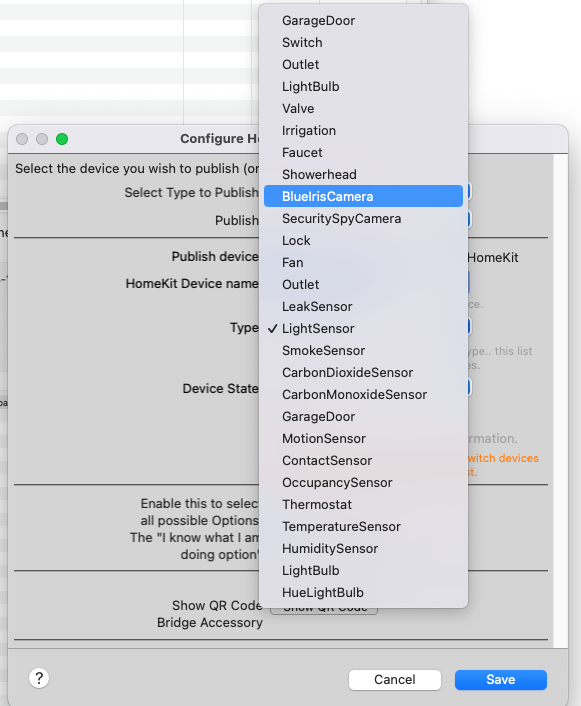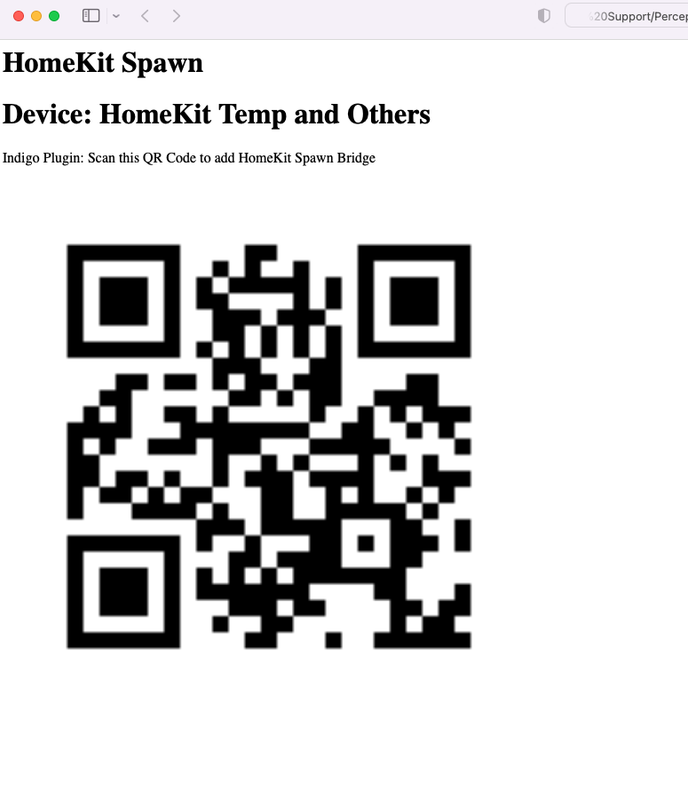I haven't looked into the more recent homebridge advances that add HomeKit Secure Video support for arbitrary cameras, but if you pull that off, that would be even more amazing.
Anyway, here is how I have things setup in my system. On the homebridge side, using the https://github.com/Sunoo/homebridge-camera-ffmpeg#readme plugin, configure video source as (things in all caps are values to be inserted - SS=SecuritySpy):
- Code: Select all
-re -i http://SSUSERNAME:SSPASSWORD@SSHOSTNAME:8001/++video?cameraNum=CAMERANUMBER&width=WIDTH&height=HEIGHT
And the image source is identical except instead of ++video it is ++image
Now as for detecting motion and ringing a doorbell, the plugin has the option of attaching a motion sensor and a doorbell to the camera. You can trigger either by hitting a URL - docs here: https://sunoo.github.io/homebridge-came ... /http.html
So then the last piece is I have SecuritySpy configured to trigger a call to the motion detected and/or doorbell URL when it detects motion (SecuritySpy can use AI to detect motion even on cameras that don't support it.)
So the upshot is that when someone walks up to my front door, SecuritySpy detects motion, triggers the script that hits the URL to ring the "doorbell", which then magically appears on all my Apple devices with a live video feed. It is an awesome setup.
Anyway, what I have works, but given that Indigo has a SecuritySpy plugin, I figured this kind of setup could be automated more easily within Indigo instead of how I have it cobbled together through a homebridge instance, SecuritySpy configurations, and the shell script to run curl to hit the doorbell URL.
-Mike