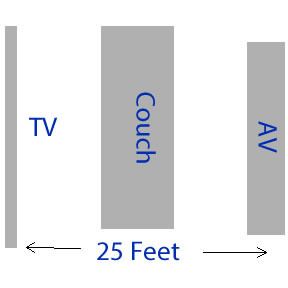I was wondering if I could get some thoughts on controlling my AV. Originally I wanted it to be all indigo integrated. I bought a Sony TV and AV Receiver. Sadly my TV did not work with the Sony Plugin. Since then I went to Wireless Itach. My problem with this is as seen in my photo the TV is on the opposite wall as the AV. Because of this I was using the blaster to send the signals to the TV across the room. Today the blaster died. This got me thinking about killing the idea of the Itach all together and move to something more like a logitech. Mainly I watch the state of my Plex Server to control the lights which can be done regardless of the control. Am I missing an option is there a better way to do what I want to do? What are other people using to control Media?