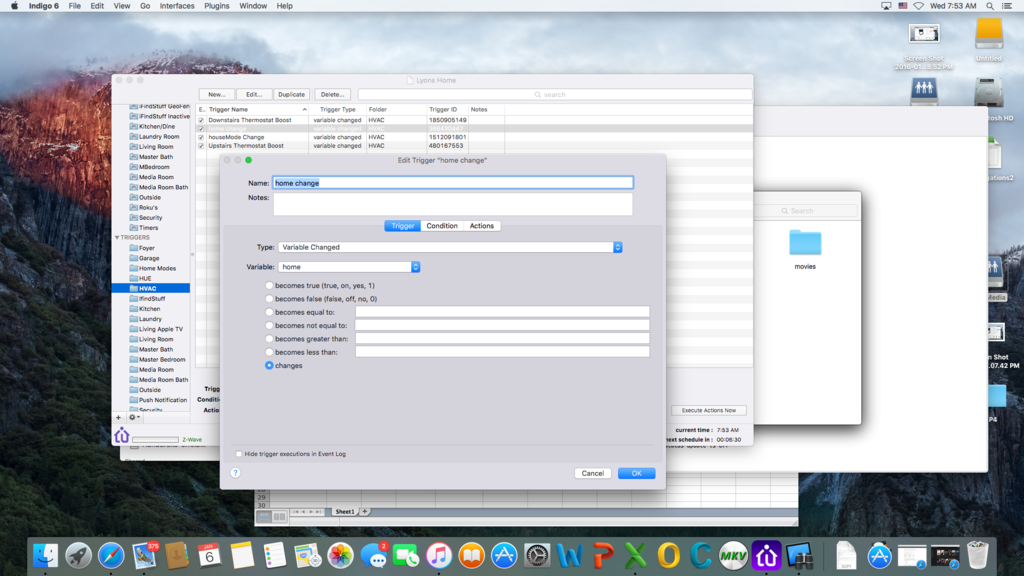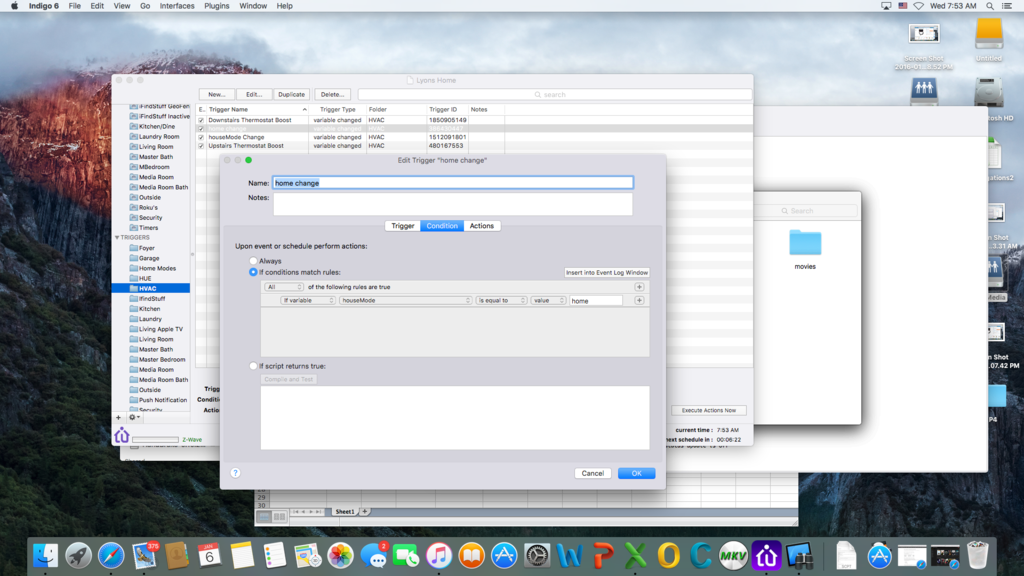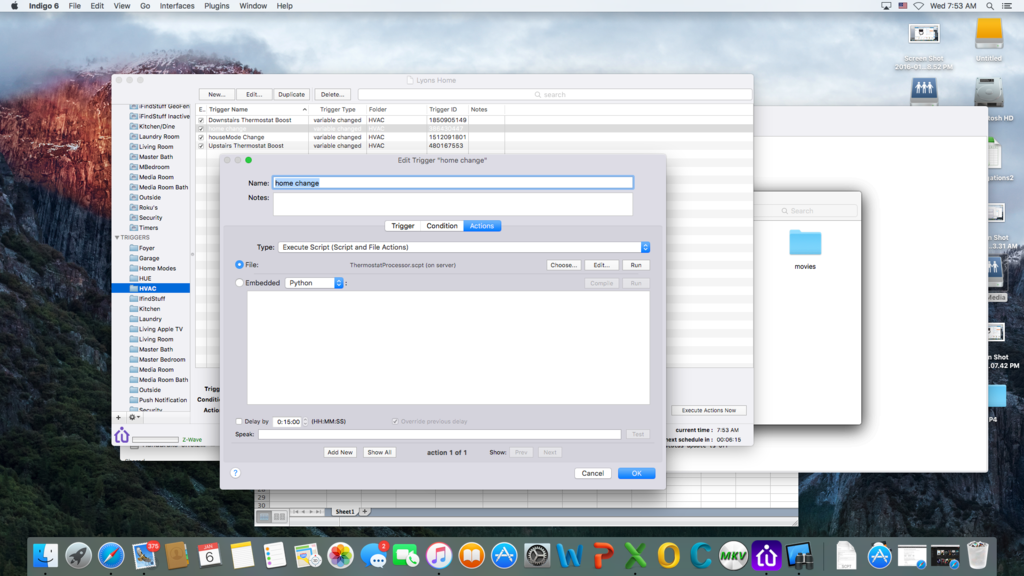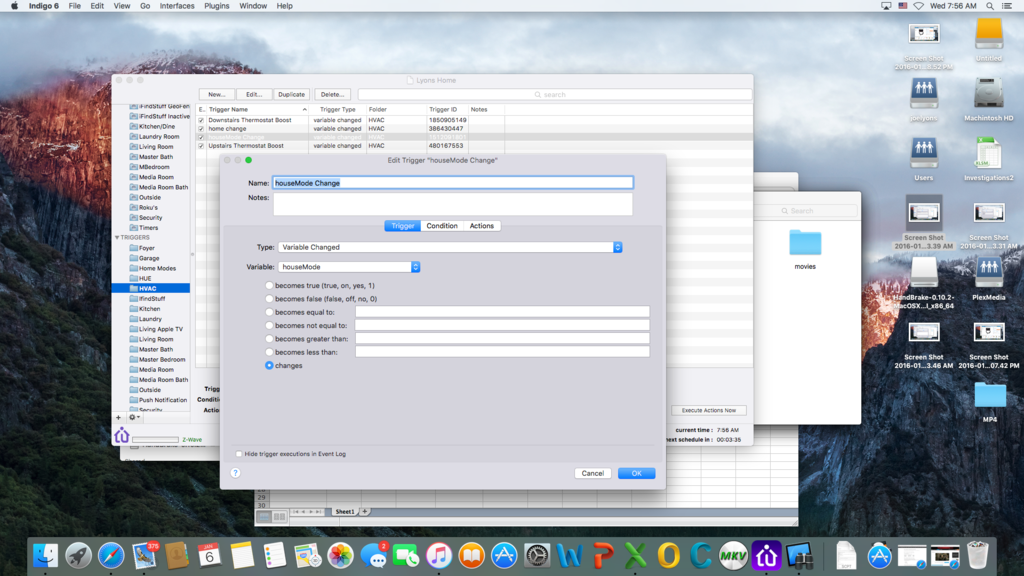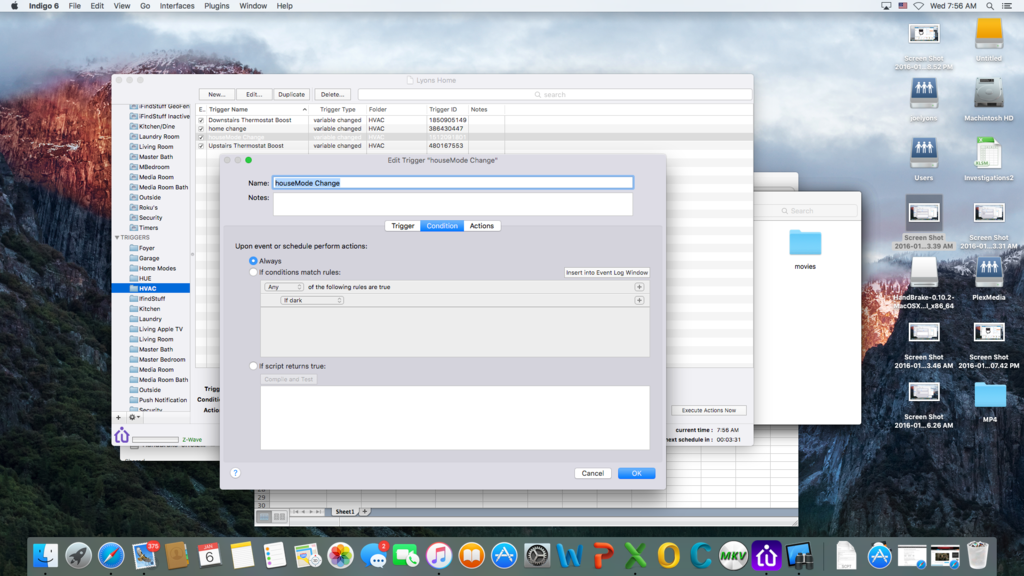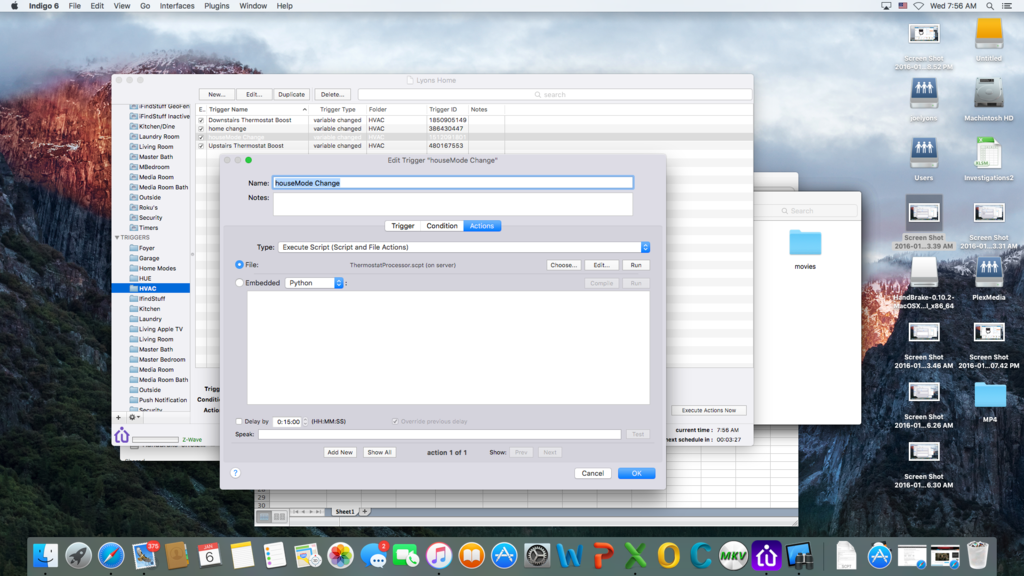Page 2 of 2
Re: Advanced Thermostat Scheduling Article

Posted:
Tue Sep 30, 2014 2:40 pmby Sleepy81
I am a new Indigo User, and have never had anything but Indigo 6.0.15 installed.
But it is working again now. This time I just restarted the server (that did not work a few days ago, i had to uninstall and reinstall Indigo) and it worked again.
Will a conversion to Python solve this problem, if it pops up again? I am a total novice when it comes to scripting/programming, but it seems to me like the "tell application indigoServer" is the issue here. However, I guess Python also might have problems with the same thing, or doesn't Python reference to the IndigoServer in the same way? I.E will a Python script work, even if the applescript can't find the indigoServer application via the "tell" command?
If Python works in a "different way" with regards to communication with the IndigoServer, i might attempt to see if I can convert it to Python. (I have a friend who has done some programming, so he might be able to help me)
Re: Advanced Thermostat Scheduling Article

Posted:
Tue Sep 30, 2014 7:16 pmby jay (support)
This is totally an AppleScript and OS X permission issue/bug. Those issues have been getting worse as newer versions of the OS are released.
A conversion to Python would solve the problem since it's an AppleScript bug.
Re: Advanced Thermostat Scheduling Article

Posted:
Sun Oct 05, 2014 12:28 pmby Sharek326
Today I was working on the HVAC portion of my Home Automation and was following the guide in
http://wiki.indigodomo.com/doku.php?id=advanced_thermo. Everything seemed pretty straight forward until I got to the final step dealing with Schedules Time/Date.
For my situation with HVAC Morning Evening and Night are easy and never really change. But the work day and weekend trip me up. My wife and I have odd schedules. For example she is on four off two on a rotating schedule and I work every monday through Thursday but weekends rotate around having every third Fri, Sat and Sunday off. Because of this inconsistancy it makes it hard to lockdown what to have the thermostats do and when. I was thinking to continue to follow the guide and make a housemode called dayoff or something that could override the workday temps when we are off. Is this possible?
Anyone have a way to work around such crazy schedules?
Re: Advanced Thermostat Scheduling Article

Posted:
Sun Oct 05, 2014 12:45 pmby bluenoise
If you each have a smartphone, you can use that to determine when you're actually home (assuming you always take your phones with you when you leave). Check out the Smartphone Radar plugin.
Re: Advanced Thermostat Scheduling Article

Posted:
Sun Oct 05, 2014 5:52 pmby jay (support)
If a schedule is (mostly) predictable, then you should be able to specify when things change. Factoring two different conditions (you vs spouse) is going to make it more complicated of course so you'd most likely need a script with some logic in it.
You can certainly have an "override" value for house mode - it would work just like any other one would except you would manually set it. You could then specify on any schedules you have that change house mode to not perform when house mode is this specific override value. Then when you want to go back to the normal schedule you'd need to set it back. It could also be a separate variable rather than a different value for house mode.
Re: Advanced Thermostat Scheduling Article

Posted:
Sun Nov 16, 2014 10:49 pmby markf424
I use something similar to this for my thermostat settings. I have Z-Wave motion sensors in the house, and each of them trigger a variable (set to true) regarding occupancy for that section of the home. The trigger has a trailing action to set the occupancy variable to false after a reasonable time, depending on the location. In addition to this, I have an overall variable called homeOccupancy, which is always true if any other occupancy variable is true, but is false if they're all false. Since I only have one zone/thermostat, this is what determines the heat/cool setback on the house. If it's occupied, use the "occupied" setbacks, and if it's not, use the "away" setbacks.
The convenient thing about this is that I also do things like trigger the homeOccupancy variable to become false when both garage doors are closed in the morning (we're leaving), or to become true when they open (we're home, start the heat up). And if my wife leaves with the kids in the morning, but closes the garage door, the heat may go to the away setback, but as soon as I walk past a motion sensor, it immediately returns to the occupied settings.
So far, it's worked really well. I am really thankful we have the ability to trigger off of variable changes - I use this heavily.
Re: Advanced Thermostat Scheduling Article

Posted:
Wed Jan 06, 2016 7:02 amby Sharek326
Jay,
I was looking at my heating again yesterday and tweaking it a bit when I noticed something. The script doesn't seem to fire. I tested it quick by setting the Heat Set point of Company to 75. At the time it was 65 degrees in my house which should have fired as soon as i changed the housemode variable. if I manually set the variable or insert it with a button nothing happens. If I execute the action group company from a button it works.
Currently the setup on the server is running OS X 10.10.5. I spent hours checking and rechecking spelling or errors in the triggers. I re-downloaded the script but nothing seems to be working. Any ideas?
Triggers
Home Change
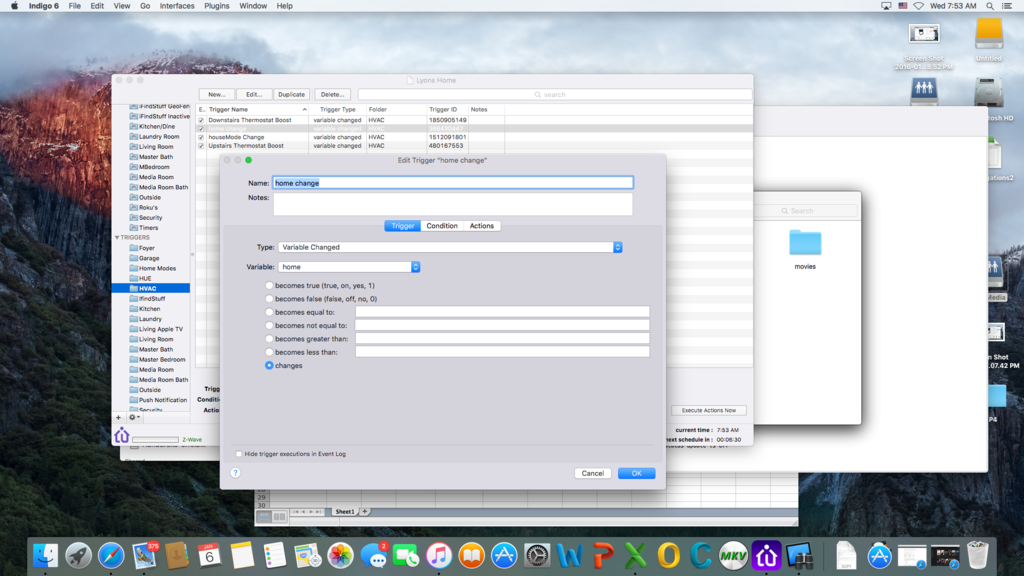
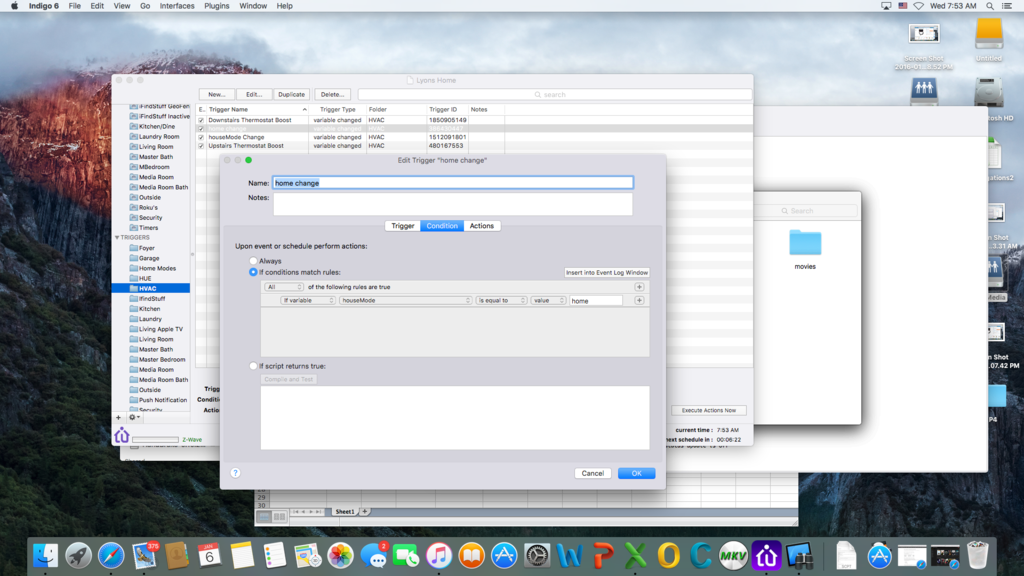
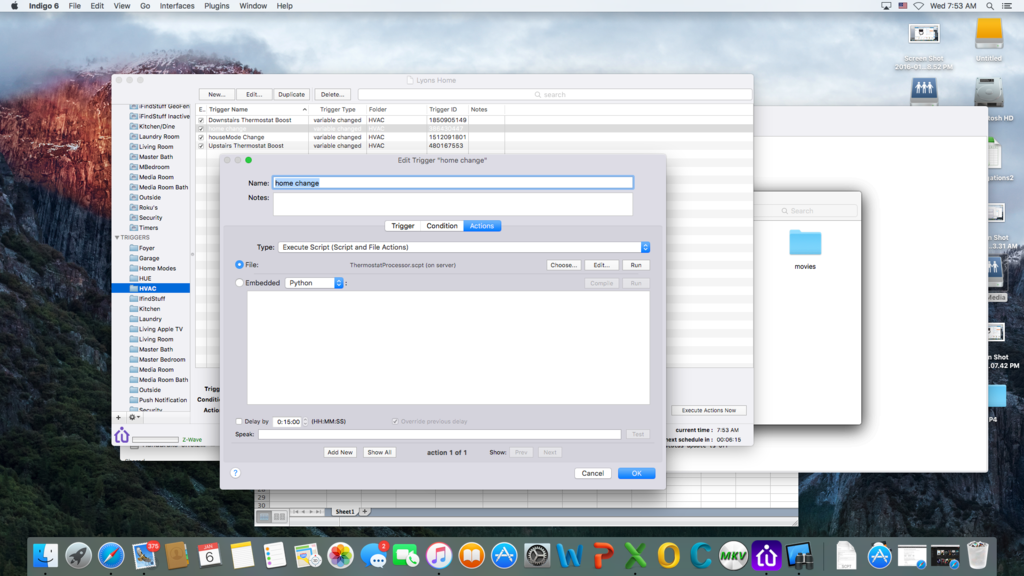
housemode Change
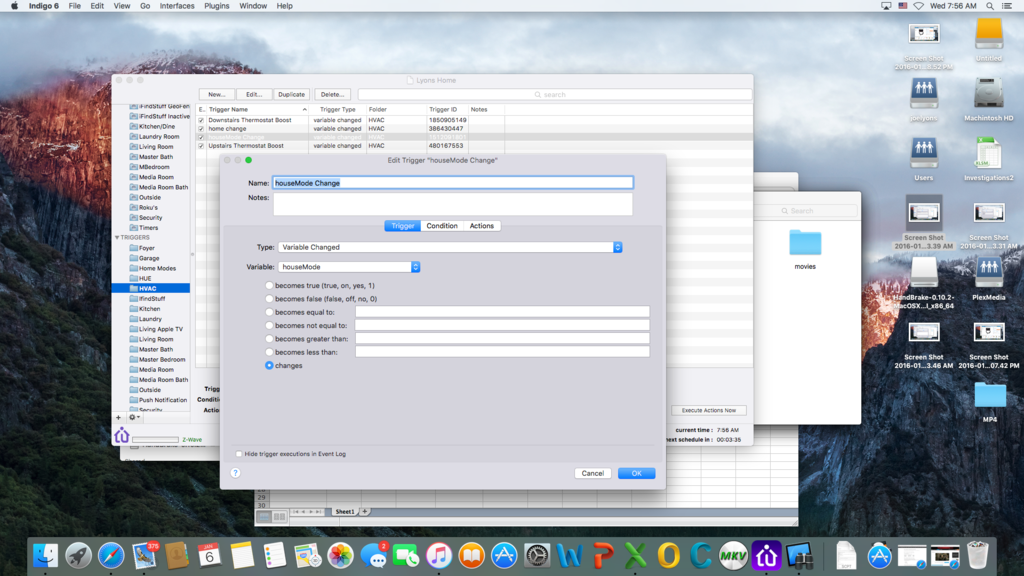
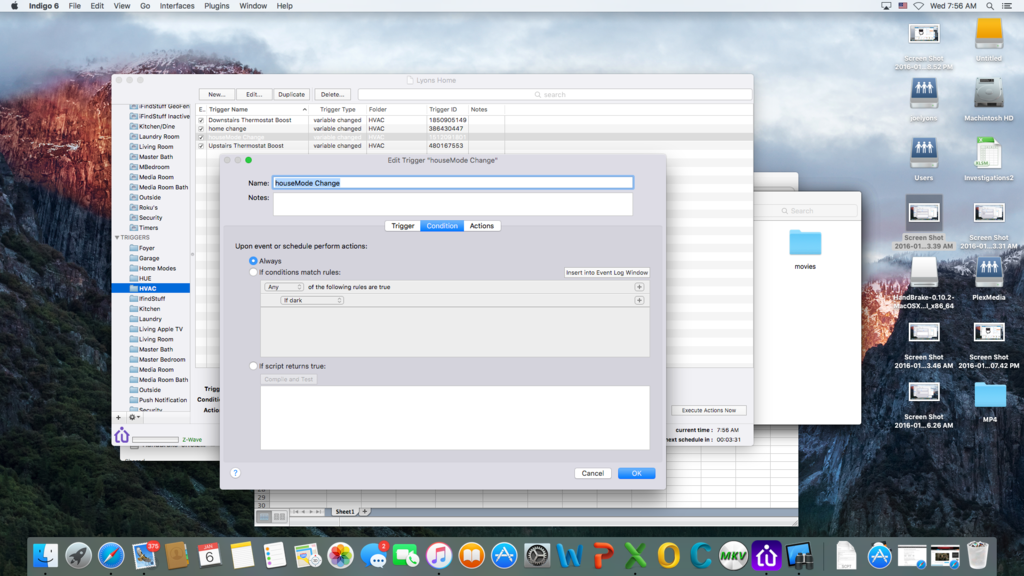
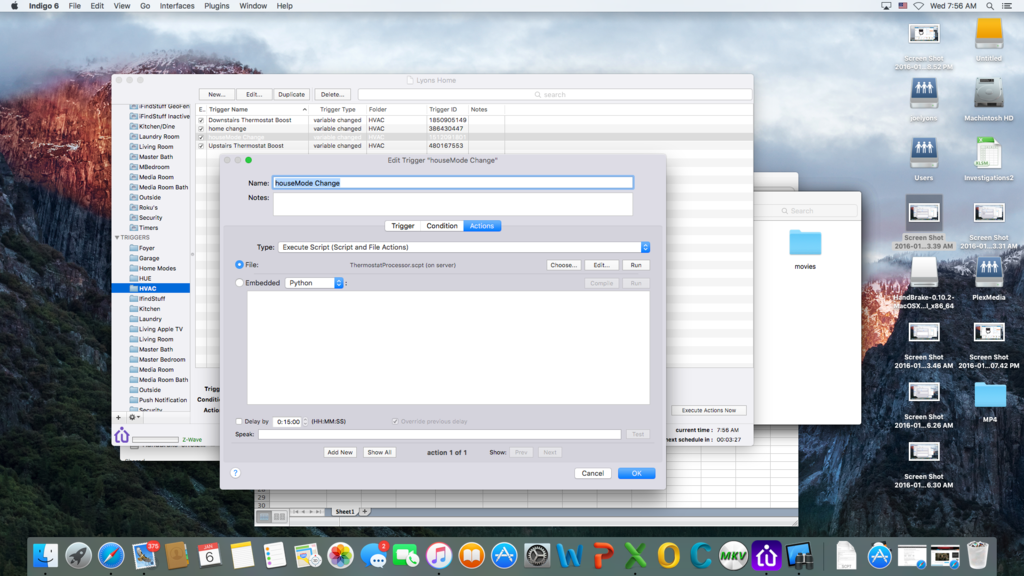
Re: Advanced Thermostat Scheduling Article

Posted:
Wed Jan 06, 2016 10:41 amby Sharek326
Jay,
It appears after a server reboot I was able to fire the script. It this related to the previous posts made regarding applescript? Are there other alternatives ?
Re: Advanced Thermostat Scheduling Article

Posted:
Wed Jan 06, 2016 11:54 amby jay (support)
I'm not sure why it wasn't working - it looks right.
FYI, I've updated
the article to describe the new Python script and how to use it. If it was a problem with AppleScript execution, maybe switch to the Python script and see if that works better.
Re: Advanced Thermostat Scheduling Article

Posted:
Wed Jan 06, 2016 1:03 pmby Sharek326
That seems to be working great. I was worried if it failed in the future I could end up with a pipe burst problem if it got too cold. One last question on this. My house isn't equipped with central air so can the Cool Set Points be skipped or should I keep them there anyway. And if skipped would I set main mode to auto still or Run Heat Program?
Re: Advanced Thermostat Scheduling Article

Posted:
Wed Jan 06, 2016 2:48 pmby jay (support)
Just set the mode to "heat on" and the cool setpoints won't do anything.