This how a state with an enumeration is defined :
- Code: Select all
<State id="operatingStatus">
<ValueType>
<List>
<Option value="idle">Idle</Option>
<Option value="filtration">Filtration</Option>
<Option value="temperature">Temp. Update</Option>
</List>
</ValueType>
<TriggerLabel>Operating Status</TriggerLabel>
<ControlPageLabel>Operating Status</ControlPageLabel>
</State>
and this is how it appears in the trigger UI :
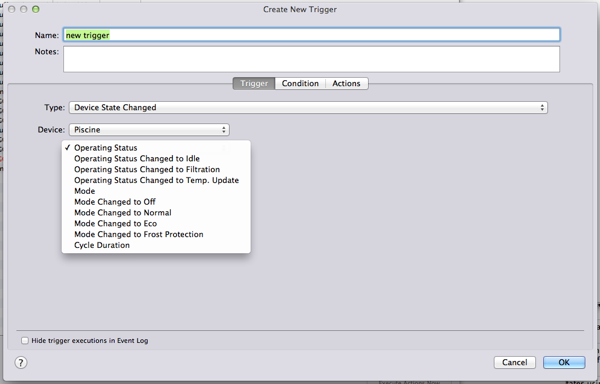
Is there a bug or something is wrong in my enumeration definition ?
Julien

