I run Indigo on my MacMini 2018 along with my main computing tasks. Recently I noticed that some CPU cores are hitting 100C (212F) so I decided to do something about it. The MacMini draws "cold" air from the bottom and exhausts the hot air from the back grill as shown by this Apple design image:

- Screenshot 2020-09-27 at 17.11.50.png (282.42 KiB) Viewed 2761 times
My Mini was already seating on
this acrylic stand. I looked on the web for similar cooled stands and the best I could find was
this acrylic base in AliExpress. I thought I could try to convert my existing base to something similar. I looked around for quiet fans and settled on the
Noctua NF-A14 5V PWM. The main features of this fan aside from being a great brand and very quiet fan is that it's 5V variant (rather than the usual 12v PC fans use) so it can be powered with an USB port and has PWM speed control which means I can regulate it to my liking to minimise noise. To control the fan I used the
Noctua NA-FC1 4-Pin PWM Fan Controller (I confirmed it works fine with 5v fans too).
The hardest part was cutting the 5mm acrylic base. I was afraid it will crack but the issue with acrylic is not fragility but heat. I watched some YouTube videos to see how to do it. If you cut too fast the acrylic melts back again as you are cutting it. I placed the acrylic on top of a wood panel and secured it with clamps. I then used my Jigsaw with a metal blade (the more teeth the better) as slow as I could go. Even going slow the blade will get too hot so I used metal cutting lubricant to keep the temperature in check hence why there is liquid in the pictures. All in all it went pretty well, the cut is not perfect but with a bit of sanding it's reasonable good and it's not like I will be looking at this all the time. Finally I drilled the holes for the fan and added
4 rubber feet to keep the MacMini raised and improve air flow.
Probably an overkill but it was a fun project to do on a lazy Sunday.


- IMG_1602.jpg (491.35 KiB) Viewed 2761 times

- IMG_1603.jpg (492.29 KiB) Viewed 2761 times
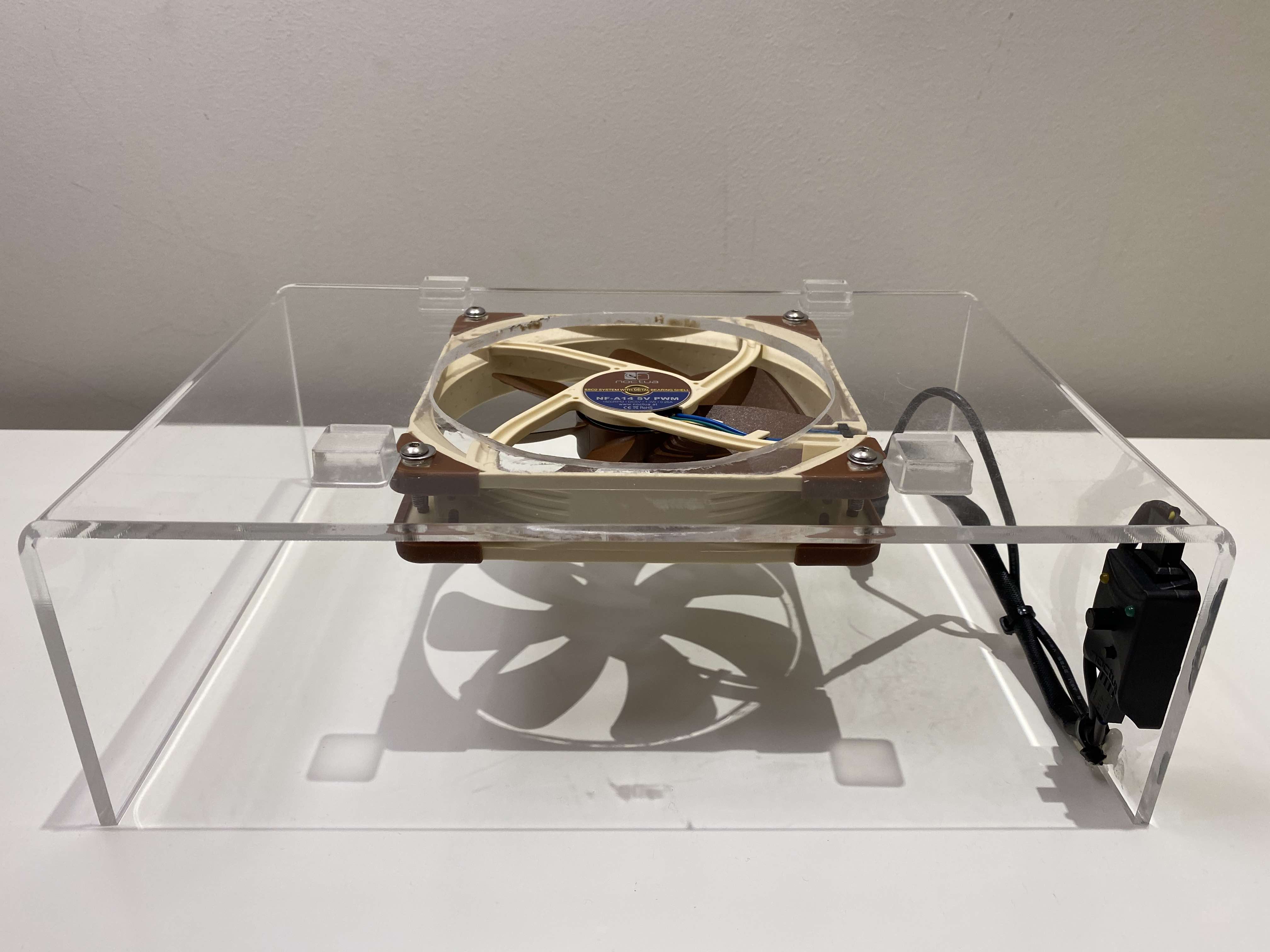
- IMG_1610.jpg (478.36 KiB) Viewed 2761 times
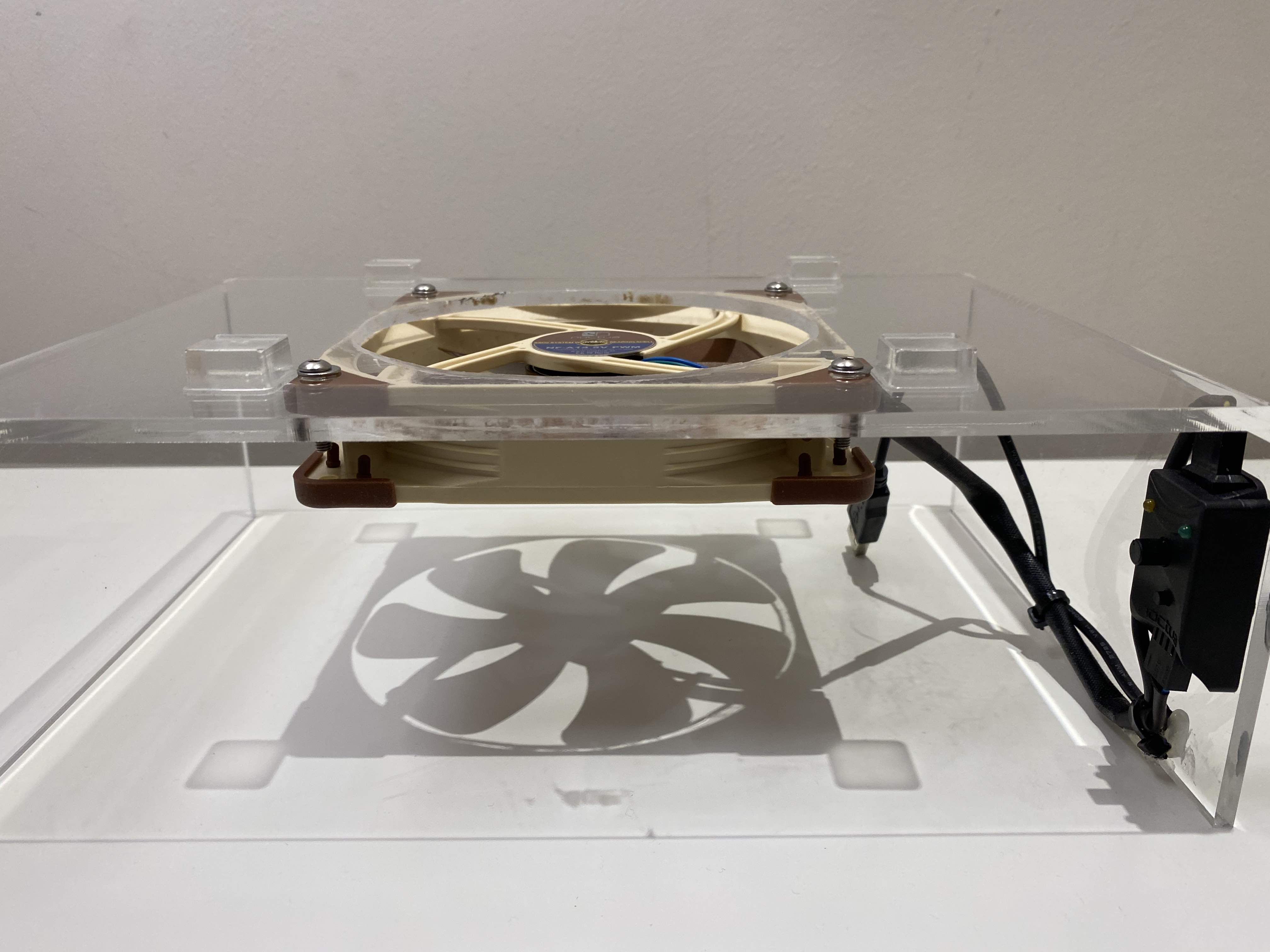
- IMG_1611.jpg (494.11 KiB) Viewed 2761 times

- IMG_1613.jpg (478.57 KiB) Viewed 2761 times

- IMG_1614.jpg (470.45 KiB) Viewed 2761 times
I run Indigo on my MacMini 2018 along with my main computing tasks. Recently I noticed that some CPU cores are hitting 100C (212F) so I decided to do something about it. The MacMini draws "cold" air from the bottom and exhausts the hot air from the back grill as shown by this Apple design image:
[attachment=6]Screenshot 2020-09-27 at 17.11.50.png[/attachment]
My Mini was already seating on [url=https://www.amazon.co.uk/gp/product/B08C31HNXT]this acrylic stand[/url]. I looked on the web for similar cooled stands and the best I could find was [url=https://www.aliexpress.com/item/32963689468.html]this acrylic base in AliExpress[/url]. I thought I could try to convert my existing base to something similar. I looked around for quiet fans and settled on the [url=https://www.amazon.co.uk/gp/product/B07DXR1Y73/]Noctua NF-A14 5V PWM[/url]. The main features of this fan aside from being a great brand and very quiet fan is that it's 5V variant (rather than the usual 12v PC fans use) so it can be powered with an USB port and has PWM speed control which means I can regulate it to my liking to minimise noise. To control the fan I used the [url=https://www.amazon.co.uk/Noctua-NA-FC1-4-Pin-PWM-Controller/dp/B072M2HKSN/]Noctua NA-FC1 4-Pin PWM Fan Controller[/url] (I confirmed it works fine with 5v fans too).
The hardest part was cutting the 5mm acrylic base. I was afraid it will crack but the issue with acrylic is not fragility but heat. I watched some YouTube videos to see how to do it. If you cut too fast the acrylic melts back again as you are cutting it. I placed the acrylic on top of a wood panel and secured it with clamps. I then used my Jigsaw with a metal blade (the more teeth the better) as slow as I could go. Even going slow the blade will get too hot so I used metal cutting lubricant to keep the temperature in check hence why there is liquid in the pictures. All in all it went pretty well, the cut is not perfect but with a bit of sanding it's reasonable good and it's not like I will be looking at this all the time. Finally I drilled the holes for the fan and added [url=https://www.amazon.co.uk/gp/product/B07PHZZ436/]4 rubber feet[/url] to keep the MacMini raised and improve air flow.
Probably an overkill but it was a fun project to do on a lazy Sunday. :mrgreen:
[attachment=4]IMG_1602.jpg[/attachment]
[attachment=5]IMG_1603.jpg[/attachment]
[attachment=3]IMG_1610.jpg[/attachment]
[attachment=2]IMG_1611.jpg[/attachment]
[attachment=1]IMG_1613.jpg[/attachment]
[attachment=0]IMG_1614.jpg[/attachment]