Page 1 of 2
Dimming A Control Page On An iPad Using A 50% Screen Graphic

Posted:
Tue Mar 24, 2020 3:53 pmby mgolden50
I'm Sheltering in place at home with lot's of time to work on automation during the Corona pandemic
My wife complains that the iPad displaying a Control Page in our bedroom is to bright at night when set for daytime viewing.
The built-in adaptive brightness adjustment does not have enough range between daytime and night time brightness levels.
I believe there's no way to remotely control the brightness of the iPad itself.
So my proposed solution is to create a 50% (or some other amount of transparency) black or grey .png image in PhotoShop with the same Pixel dimensions as the iPad.
The Idea is to display this image as an overlay on top of all of the other control page graphics by changing a variable.
But I have some questions:
Is there a way to assure that the screen will always be the foremost graphic when it's displayed?
does anyone know a better way to accomplish my iPad Control Page dimming objective?
Thanks,
Mike
Re: Dimming A Control Page On An iPad Using A 50% Screen Gra

Posted:
Tue Mar 24, 2020 8:10 pmby Rock
Sounds like a great idea to me. I’ve had the same issue. I’ll be anxious to see where this goes.

Sent from my iPhone using Tapatalk
Re: Dimming A Control Page On An iPad Using A 50% Screen Gra

Posted:
Wed Mar 25, 2020 4:50 amby DaveL17
This method should work.
Is there a way to assure that the screen will always be the foremost graphic when it's displayed?
If you make sure that the dimming image has the highest z-order value, it should always display on top of the other images.
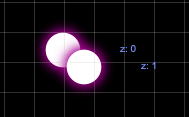
- Screen Shot 2020-03-25 at 5.50.11 AM.png (15.36 KiB) Viewed 3722 times
Re: Dimming A Control Page On An iPad Using A 50% Screen Gra

Posted:
Wed Mar 25, 2020 7:46 amby Rock
Would a touch penetrate the overlay?
Sent from my iPhone using Tapatalk
Re: Dimming A Control Page On An iPad Using A 50% Screen Gra

Posted:
Wed Mar 25, 2020 10:44 amby DaveL17
Rock wrote:Would a touch penetrate the overlay?
Sent from my iPhone using Tapatalk
Unfortunately not. That might be a nice feature request though. An image that is visible but transparent to clicks.
But if I'm thinking about this right, you could make a click on the dimming image load another duplicate control page that is set to a very dark color scheme.
Re: Dimming A Control Page On An iPad Using A 50% Screen Gra

Posted:
Wed Mar 25, 2020 12:20 pmby mgolden50
Thanks Dave for the suggestion. But where do I set the Z-order for an image?
Re: Dimming A Control Page On An iPad Using A 50% Screen Gra

Posted:
Wed Mar 25, 2020 1:25 pmby DaveL17
Look in the upper right hand corner of the control page editing panel.
Re: Dimming A Control Page On An iPad Using A 50% Screen Gra

Posted:
Wed Mar 25, 2020 2:16 pmby mgolden50
Got it! Shure'nuf. Never saw that before.
Thx Dave.... I'll let you know how the dimming thing works out.
Mike
Re: Dimming A Control Page On An iPad Using A 50% Screen Gra

Posted:
Wed Mar 25, 2020 2:26 pmby DaveL17
You're welcome. Z-order is an absolute necessity if you want to build graphics like this:

- Screen Shot 2020-03-25 at 3.21.46 PM.png (17.25 KiB) Viewed 3628 times
It's made up of I think 5 overlaid images:
- The frame
- The text
- The needle
- The "light"
- The bezel
EDIT: 6 images. I forgot the center button.

Re: Dimming A Control Page On An iPad Using A 50% Screen Gra

Posted:
Wed Mar 25, 2020 4:41 pmby mgolden50
Dave,
OK, I give up. I have the edit z-order checkbox enabled. and I see little blue numbers after each displayed text variable and image. but for the life of me I can't see a way to change the x-order number. Are these numbers determined only by the order in which items are added to the control page or is there a more direct way to bring objects forward or send them back in the object layers stack as in other apps?
Thx
Mike
Re: Dimming A Control Page On An iPad Using A 50% Screen Gra

Posted:
Wed Mar 25, 2020 4:46 pmby mgolden50
Ahh! I found it. A little red arrow that allows one to raise or lower the x-order number
Thanks,
Re: Dimming A Control Page On An iPad Using A 50% Screen Gra

Posted:
Wed Mar 25, 2020 4:50 pmby DaveL17
Sounds like you've got it now.
Re: Dimming A Control Page On An iPad Using A 50% Screen Gra

Posted:
Wed Mar 25, 2020 6:53 pmby mgolden50
The iPad screen dimming solution works flawlessly

Thanks for the support.
Re: Dimming A Control Page On An iPad Using A 50% Screen Gra

Posted:
Wed Mar 25, 2020 7:13 pmby DaveL17
Glad you found a solution that works for you. I totally understand the importance of the SAF (spouse acceptance factor)!

Re: Dimming A Control Page On An iPad Using A 50% Screen Gra

Posted:
Wed Mar 25, 2020 8:16 pmby Rock
Dave this may not be the thread to ask about this but I’m very interested in the gauge you created. Do you have a source for how to do this?
Sent from my iPhone using Tapatalk
