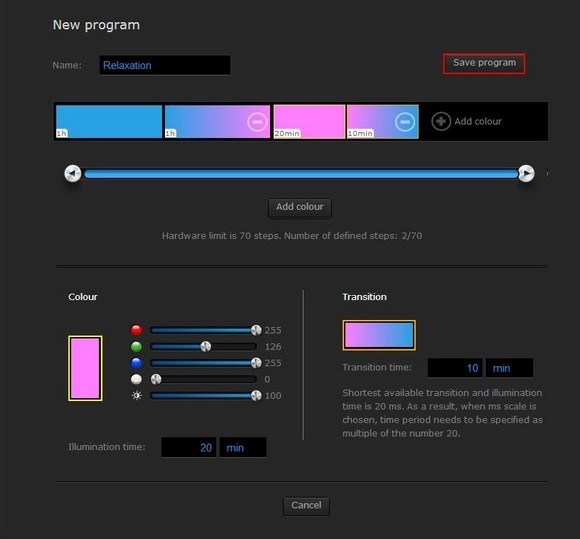Xmas is coming up and it's time to automate my Xmas decoration. Last year I had it setup with Fibaro HC2 using their FGRGBWM-441 controller with predefined programs sequences. The FGRGBWM-441 comes with 10 predefined programs built into the unit, but when using HC2 you could also create your own themes.
Since then I have happily merged from HC2 to Indigo and my experience with the software and the community has been so exceptionally good that I have sold my HC2 box. Until now I haven't missed a thing from HC2 that I couldn't do the same or better in Indigo and I hope to continue this trend.
So are Indigo able to activate any of the predefined programs on the FGRGBWM-44? If not, can we please implement this feature? And if possible also implement a way to create your own programs.
The only thing written in the manual about predefined programs is this:
72. Starting predefined program when device set to work in RGB/RGBW mode (parameter 14) - relevant for main controllers other than Home Center 2 only.
Default setting: 1
1-10 animation program number
Parameter size: 1[byte]
73. Triple click action
Default setting: 0
0 - NODE INFO control frame is sent,
1 - starting favourite program
Parameter size: 1[byte]
I know the Vera controller is able to utilize this option also so it's not only a HC2 thing.
I think the Fibaro RGBW controller is such a unique device with great possibilities comparing to other devices that Indigo should implement this device with all it's features.
Best regards,
Andreas