Page 1 of 2
Disabled Cloud, changed password, gets weird

Posted:
Thu Apr 08, 2021 7:16 amby Different Computers
First off, if there's a way to change the web login password without having cloud enabled, I can't find it.
So I changed my ui.com login credentials, which would change my UDM web login credentials too.... IF I hadn't disabled cloud before I changed the password. I need the new password for ui.com, and the old one for the UDM.
Everything still sort of seems to be working, but this morning when I look at it for the first time, I see lots of this happening as shown in the image.
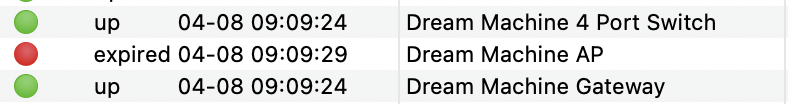
- Screen Shot 2021-04-08 at 9.09.39 AM.png (54.02 KiB) Viewed 3985 times
How does that even make sense? All three of those are the same device.
Disabled Cloud, changed password, gets weird

Posted:
Thu Apr 08, 2021 2:30 pmby kw123
q:
are these all dev type unifi (client) or unifi devices (ap, switch, gw) in the plugin?
if unifi client: edit and check what is used to do up/down/expired, set to optimized.
if unifi device eg ap/ switch I have to think about it .
Karl
Re: Disabled Cloud, changed password, gets weird

Posted:
Fri Apr 09, 2021 10:29 amby Different Computers
I'm not entirely sure I understand what you're asking.
All of these devices are in the "UNIFI_system" group, which I believe is a default group created by the plug-in. The Dream Machine AP Model is Device-AP, for example.
Disabled Cloud, changed password, gets weird

Posted:
Fri Apr 09, 2021 1:46 pmby kw123
What are the device types
check the column in the main display.
[edit] I believe it is called Model in the display
Sent from my iPhone using Tapatalk
Re: Disabled Cloud, changed password, gets weird

Posted:
Sun Apr 11, 2021 8:48 amby Different Computers
These are all the same device.
Re: Disabled Cloud, changed password, gets weird

Posted:
Sun Apr 11, 2021 8:53 amby kw123
Is this a UDM pro?
That does not have the wifi ap part.
I did not define a UDM or UDM pro device in the plugin. Used existing devices( gateway switch ap) to show the dev states.
Since I don’t have a UDM it’s difficult to really tune the dicta and dev states to those devices.
But I will think about it.
Sent from my iPhone using Tapatalk
Re: Disabled Cloud, changed password, gets weird

Posted:
Sun Apr 11, 2021 9:37 amby Different Computers
It is a UDM, not the pro.
Re: Disabled Cloud, changed password, gets weird

Posted:
Sun Apr 11, 2021 9:55 amby kw123
So it has the wifi ap part?
Sent from my iPhone using Tapatalk
Re: Disabled Cloud, changed password, gets weird

Posted:
Sun Apr 11, 2021 2:18 pmby DaveL17
You may find some tips in the comment section of this video:
https://youtu.be/EhC_JgXjoBg
Re: Disabled Cloud, changed password, gets weird

Posted:
Sun Apr 11, 2021 4:16 pmby kw123
@Different Computers could you run this is a terminal?
-select
- copy
- open file editor
-paste
-change userid password ip number
-save as test.py in users/youruserid/desktop
-open terminal
-cd desktop
-python test.py
then email me (karlwachs at me com ) the output ... MANY lines. I don't think there are any userid .. in the output.
I need to see the structure of the dicts
it will print site name, basic device info, complete device info
- Code: Select all
#! /usr/bin/env python
# -*- coding: utf-8 -*-
####################
import json
import requests
import time
requests.packages.urllib3.disable_warnings(requests.packages.urllib3.exceptions.InsecureRequestWarning)
print(u" testing unif controller")
userID = "userid of udm web"
passwd = "password of udm web"
ipN = "192.168.1.x" #the ip number of the UDM
port = "443"
unifi_os = True
headers = {"Accept": "application/json", "Content-Type": "application/json"}
login_headers = {"Accept": "application/json", "Content-Type": "application/json", "referer": "/login"}
base_url = "https://{}:{}/".format(ipN, port)
loginDict = { "username": userID, "password": passwd} #, 'strict': True}
ssl_verify = False
with requests.Session() as session:
try:
url = "https://"+ipN+":"+port+"/api/login"
url = "https://"+ipN+":"+port+"/login?redirect=/api/login"
url = "https://"+ipN+":"+port+"/api/auth/login"
print(u"url login send:{}".format(url))
response = session.post(url, headers=login_headers, json=loginDict, verify=ssl_verify, timeout=10.0)
print(u"UniFi Controller Login Response: {}".format(response.text[0:100]))
except Exception as err:
print(u"UniFi Controller Login Connection Error: {}".format(err))
if 'X-CSRF-Token' in response.headers:
headers['X-CSRF-Token'] = response.headers['X-CSRF-Token']
cookies_dict = requests.utils.dict_from_cookiejar(session.cookies)
print response.headers
if unifi_os:
cookies = {"TOKEN": cookies_dict.get('TOKEN')}
else:
cookies = {"unifises": cookies_dict.get('unifises'), "csrf_token": cookies_dict.get('csrf_token')}
# print site names
url = "https://"+ipN+":"+port+"/proxy/network/api/self/sites" # works w get
print url
response = session.get(url, headers=headers, cookies=cookies, allow_redirects=False, verify=ssl_verify, stream=False )
if response.status_code != requests.codes.ok:
print(u"UniFi Controller Status Error: {}".format(response.status_code))
else:
print(u"UniFi Controller Response: >>{}<< ".format(json.dumps(json.loads(response.text), sort_keys=True, indent=2),))
# print site devices basic info
url = "https://"+ipN+":"+port+"/proxy/network/api/s/default/stat/device-basic" # works w get
print url
response = session.get(url, headers=headers, cookies=cookies, allow_redirects=False, verify=ssl_verify, stream=False )
if response.status_code != requests.codes.ok:
print(u"UniFi Controller Status Error: {}".format(response.status_code))
else:
print(u"UniFi Controller Response: >>{}<< ".format(json.dumps(json.loads(response.text), sort_keys=True, indent=2),))
# print site devices complete
url = "https://"+ipN+":"+port+"/proxy/network/api/s/default/stat/device" # works w get
print url
response = session.get(url, headers=headers, cookies=cookies, allow_redirects=False, verify=ssl_verify, stream=False )
if response.status_code != requests.codes.ok:
print(u"UniFi Controller Status Error: {}".format(response.status_code))
else:
print(u"UniFi Controller Response: >>{}<< ".format(json.dumps(json.loads(response.text), sort_keys=True, indent=2),))
Re: Disabled Cloud, changed password, gets weird

Posted:
Sun Apr 11, 2021 4:33 pmby kw123
Re the unifi breach and 2fa.
It seems that the unifi single sign on (SSO) password is also the local unifi web password.
And switching on 2FA for the public web account access will also then switch on 2FA for the local web access. That is used in plugin to get certain info.
The other part of the plugin uses unix ssh access to the switches and AP and GW. That is not impacted by SSO / 2FA
You can leave the web userid/password empty and only rely on the direct device info. 80% of the plugin will still be working. (devices up/down expired...)
Karl
Re: Disabled Cloud, changed password, gets weird

Posted:
Tue Apr 13, 2021 11:24 amby Different Computers
I'll give this a try tonight.
I'm also seeing this. I have no UNIFI cameras at all.
- Code: Select all
uniFiAP Error error in Line# 5709 ; error='key name Unifi_Camera_with_Event not found in database'
Disabled Cloud, changed password, gets weird

Posted:
Tue Apr 13, 2021 11:34 amby kw123
I guess you have switch cameras off?
Sent from my iPhone using Tapatalk
Re: Disabled Cloud, changed password, gets weird

Posted:
Wed Apr 14, 2021 10:30 amby Different Computers
Just double checked, and yes, they are off and always have been. Pretty sure that is the default, right?
Re: Disabled Cloud, changed password, gets weird

Posted:
Wed Apr 14, 2021 10:49 amby kw123
which version?...
it can only get tho that place when
if camera =="protect":
....