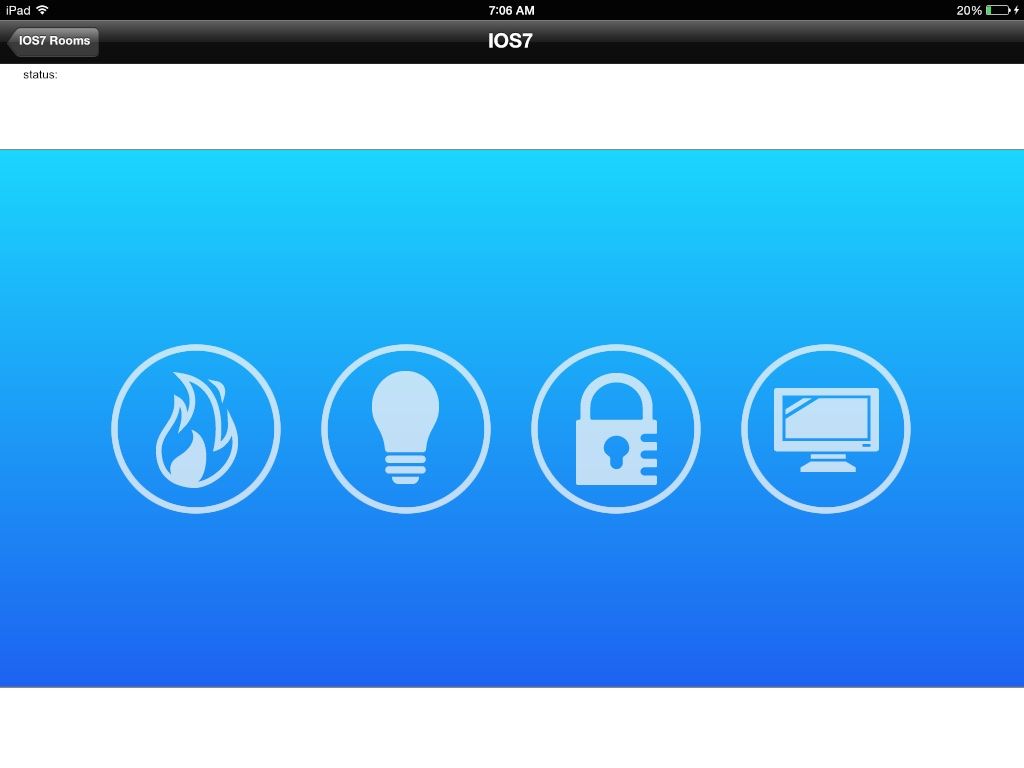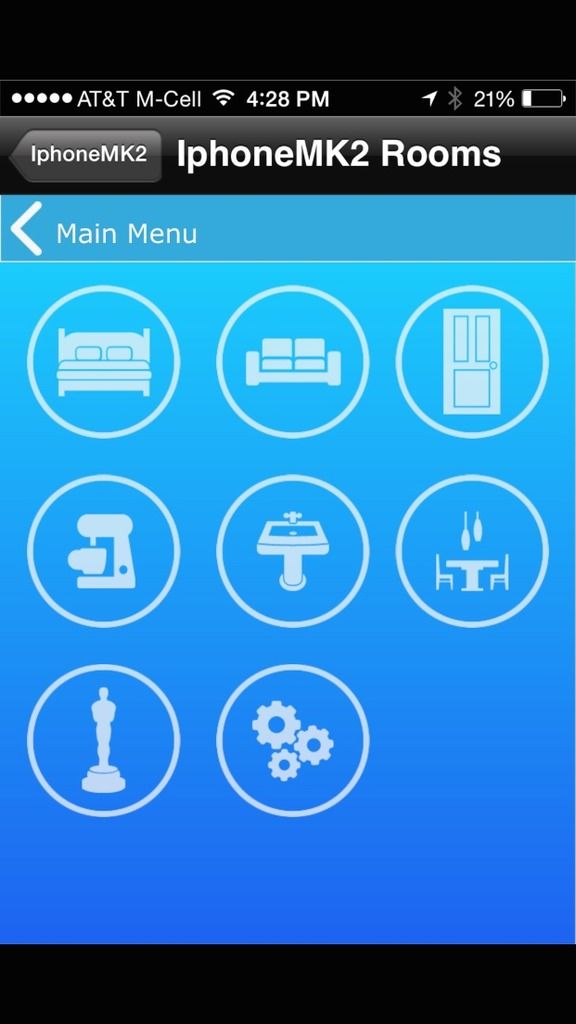Sharek326 wrote:Korey
This link should work. Let me know if I missed any
http://s000.tinyupload.com/index.php?fi ... 2595225295
Sharek326 - why don't you add them to the File Library so it's easy for everyone to find them (and you don't have to worry about making them available yourself)?